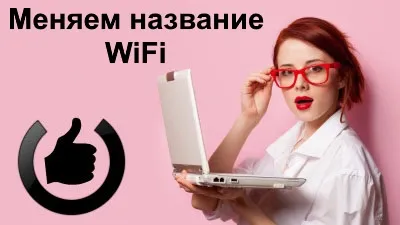It's easy to reset your router to factory defaults at home without having to call a technician if you have our step-by-step guide on how to do it. Let's look at 2 easy ways on popular network devices - trust us, it's very easy!
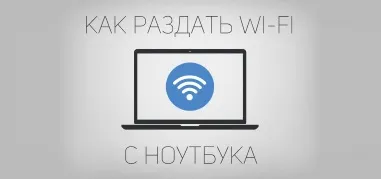
How do you turn your laptop or computer into a hotspot and then give them Wi-Fi? Talk about 2 simple but effective ways + recommend 5 utilities for Windows. Share useful information and the Internet with your friends - it's so much fun!
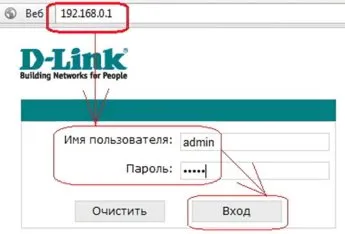
Learn the web interface of the router, as well as its software features. How to enter the settings of the device and what you can change there to optimize performance. We get acquainted with possible network errors, fix bugs - all this and much more in the review below.

3 best apps for fast and reliable Wi-Fi file transfer. Forget about wires, flash drives and Bluetooth technology. It's the 21st century and just innovative solutions! Use them and live your life to the max without limits!
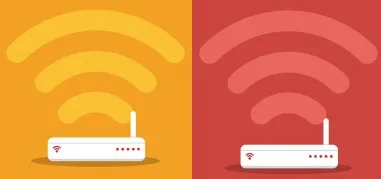
Changing the Wi-Fi channel in the router settings is a simple but effective procedure. If you are dissatisfied with the quality of the signal and in general with your Internet, we recommend you to find a free channel and switch to it. Read more in the article.

Find out your wi-fi password - what could be easier! Have doubts? Check out our article with all the tips and tricks you need to know the ∕ passwords of different devices and operating systems. Be brave and use it!

Who connects to your WiFi, uses it illegally and needs to be blocked immediately - our article covers all this and more. Monitor third-party connections with specialized software and be vigilant!
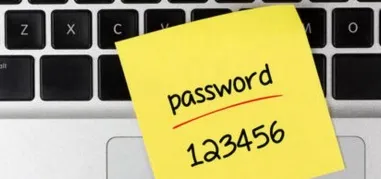
Changing Wi-Fi password - complete detailed instructions with screenshots for owners of the three most popular routers: D-Link, TP-Link, Xiaomi. Noticed any hackers or other network activity? Did the speed decrease? Immediately change your passwords!
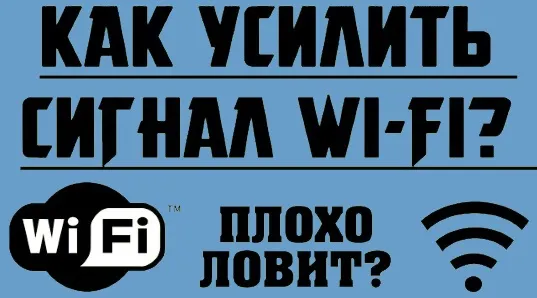
How to effectively boost WiFi signal without going to specialists? It's possible when you have our article with simple and effective ways at your fingertips. Choose the best option for you and don't suffer with a bad signal anymore! Tested by us!

Giving away WiFi from your phone is difficult? Wrong, just a few taps separates you from your cherished goal. Use our detailed guide to share Internet with everyone, it's up to you! Instructions are suitable for Android and iOS.

If you need to block the Internet for security purposes, read our instructions. It's for everyone, whether you own a Windows PC or an Android smartphone or tablet. Don't be lazy to read it-information may come in handy at any time!

Forgotten default router password - what to do? Open this article, of course! In it, we've collected all the default logins and passwords for many popular network devices. If the code hasn't been changed by you - you'll definitely find it in our database!

How to enter the personal user account and settings of the router Zyxel Keenetic, why such manipulations are necessary and what each of us can do with the device management without turning to the provider and technical support service - read here.

How to access Netis settings, why this is important, and who might need it - this article goes into more detail. Don't go to the tech services every time for help with network errors - trust our advice!
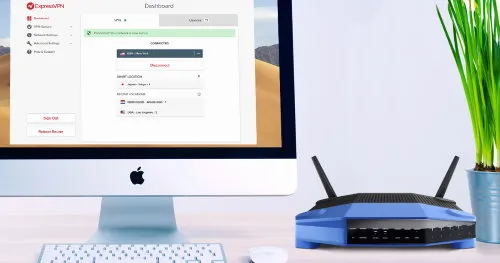
VPN for router - reliable protection of your Internet connection and access to blocked resources. We advise you to use 3 great services. Set up your device just once and don't bother with bans and blockers anymore!

We're going over the elementary options on how to properly reboot your router. Device doesn't respond, hangs up and needs urgent setup? - Not a problem, a couple of minutes of time, a little patience and you're back online! The manual is suitable for the following models: Xiaomi, Beeline, MTS,
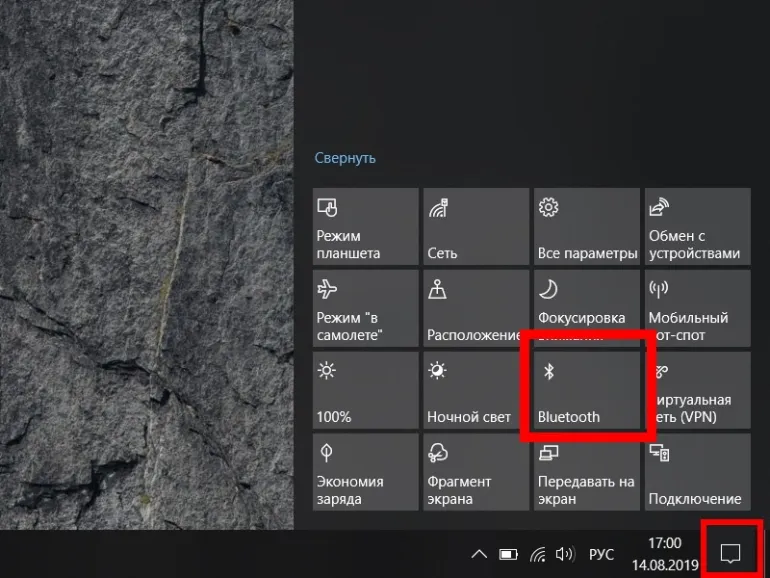
Turn on Bluetooth on your laptop or computer in just a few seconds. Do you often transfer small amounts of information between devices? - Don't bother, just set up Bluetooth and get to work! This article shows a few examples of the OS with screenshots.

Google Public DNS is a technology using publicly available free DNS servers. Need to increase speed, bypass blocking, but stay safe? Set up Google DNS in Windows and work in total peace of mind! .