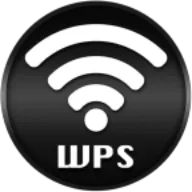WIBR+
WIBR+ is a popular application for hacking Wi-Fi networks of Android-based gadgets (at least 4.0.3). Unlike similar software that often promises bruteforce but actually only "supplies" viruses to our system, this service is an excellent hacking tool.
How does the software work? - It utilizes a technology that searches for passwords using special databases known as dictionaries. There are two main components integrated for that very purpose: bruteforce and dictionaries.
The application is not limited to breaking a neighbor's Wi-Fi, it is much broader: restore your own forgotten (lost) password, test your own network for the password complexity, generate a reliable passwords for personal data protection etc.
![Screenshot 1]()
![Screenshot 2]()
![Screenshot 3]()
![Screenshot 4]()
![Screenshot 5]()
![Screenshot 6]()
Running the bruteforce on a smartphone, you can observe the search progress (it is performed simultaneously in several wireless networks) on screen. If you are interested in a particular network, just tap on it. You will see the brute force statistics, showing how many passwords from the loaded dictionaries have been verified and how many have left to search.
It's hard to write an easy to understand manual on how to use the application - it's better to see all the steps step by step.
This utility is a good option for both advanced users and beginners. It has a simple Russian-language interface, a large number of settings and excellent multi-functionality. The only point and a friendly piece of advice - use it for your own good!
Download WIBR in Russian for free on our portal. Try it, test it and let us know what you get. Good luck!
How does the software work? - It utilizes a technology that searches for passwords using special databases known as dictionaries. There are two main components integrated for that very purpose: bruteforce and dictionaries.
The application is not limited to breaking a neighbor's Wi-Fi, it is much broader: restore your own forgotten (lost) password, test your own network for the password complexity, generate a reliable passwords for personal data protection etc.
WIBR Android
Before discussing the software setup, let's review the terminology. What is a bruteforce (mentioned above)? - Brootforce means a Wi Fi password bruteforcer (can work both manually and automatically). It allows set a lot of parameters for the search: alphabet, language, presence of ∕ missing digits, etc. Practice shows - you can select keys up to 15 characters long!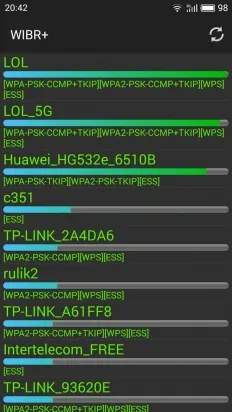
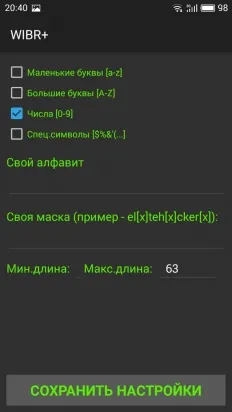
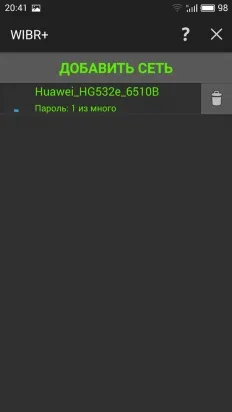
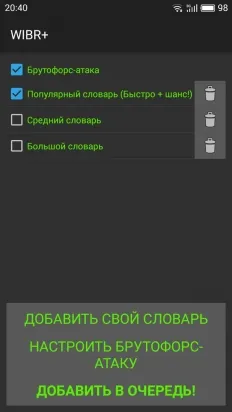
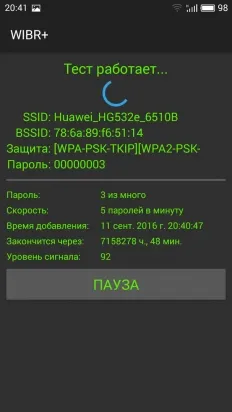
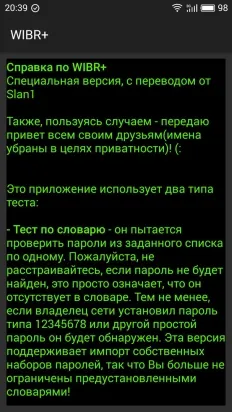
Running the bruteforce on a smartphone, you can observe the search progress (it is performed simultaneously in several wireless networks) on screen. If you are interested in a particular network, just tap on it. You will see the brute force statistics, showing how many passwords from the loaded dictionaries have been verified and how many have left to search.
Important! No Root privileges are required to install Wibr+ for Android.
It's hard to write an easy to understand manual on how to use the application - it's better to see all the steps step by step.
Video guide to Wibr+
[media=https://www.youtube.com/watch?v=7-kOdQ2HOaI]
Where can I get bruteforce dictionaries?
In part, they are installed with the application. You can also download updated versions from the Internet. You can also create your own variants in notepad (in .txt format).How to speed up the bruteforcing?
It depends on the speed of the invite, and it depends on:- Signal strength (try to be as close to the router as possible);
- Android OS specifics of your version;
- Dictionary quality
How to install new dictionaries?
Download dictionaries from the internet and replace the old ones with them. To do this, go to the application as a zip-archive. Find the folder res/raw and partially ∕ completely replace the 3 existing dictionaries there. Preliminarily rename the custom dictionaries: give them the same names as the pre-installed ones. Pack the dictionaries without compression.This utility is a good option for both advanced users and beginners. It has a simple Russian-language interface, a large number of settings and excellent multi-functionality. The only point and a friendly piece of advice - use it for your own good!
Download WIBR in Russian for free on our portal. Try it, test it and let us know what you get. Good luck!
Program information
Title: WIBR+ WIfi BRuteforce hack
Size: 1.58 Mb
Operating system: Android
Latest version: 2.5
Developer: AURADESIGNCZ