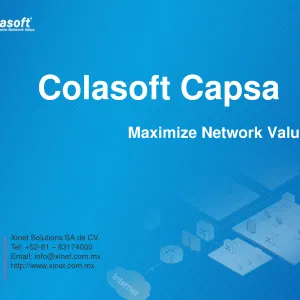Wireshark
WireShark is a popular software tool for analyzing (so-called analyzer) wireless networks (Ethernet, PPP, HTTP, FDDI, etc.). The software allows you to collect a full range of information about the packets in real time, which gives the user a unique opportunity to track suspicious connections in its network, identify and eliminate errors and vulnerabilities, intercept passwords, etc. The utility is very practical and works with the structure of many protocols, that's why it is versatile and very interesting to study.
Before describing the main features of this program product let's focus our attention on its practicality. Not only it's a free application, but it's also very popular in the commercial and business environment. The network administrators of big companies and corporations often use this software and it really speaks volumes.
Are there any reasons why they need such applications? Besides the features described above, these utilities have scanning options for network problems and failures, effectively telling you what caused them (i.e. identifying the causes of errors).
Launch the utility and get into the main window. Our task - to configure the parameters correctly.
For this perform the following steps: menu "Capture > Options" tab > the "Interface" field (select our router). Click on "Start" to start the capture.
Captured packets are displayed like this:
![]()
Wait until the capture process is over or stop it. Now we save the obtained information ("File > Save As..."). In the future we can filter the packets by various search criteria in the field "Filter" (filters by sender IP-address, protocol, MAC, port number etc.).
![]()
Each filter has its own form of writing. You can easily find them online, and they look something like this: eth.dst == 00:1a:6b:ce:fc:bb.
We recommend downloading Wireshark on our site - it's absolutely free. Be sure to test, try and leave your feedback - we would be very interested.
Before describing the main features of this program product let's focus our attention on its practicality. Not only it's a free application, but it's also very popular in the commercial and business environment. The network administrators of big companies and corporations often use this software and it really speaks volumes.
Are there any reasons why they need such applications? Besides the features described above, these utilities have scanning options for network problems and failures, effectively telling you what caused them (i.e. identifying the causes of errors).
How to use WireShark
The main difficulty which usually worries users is the installation and setup process and we will go through these steps in detail. Installing the software is simple, just follow the link below, run the installation file and follow the wizard.Launch the utility and get into the main window. Our task - to configure the parameters correctly.
For this perform the following steps: menu "Capture > Options" tab > the "Interface" field (select our router). Click on "Start" to start the capture.
Captured packets are displayed like this:
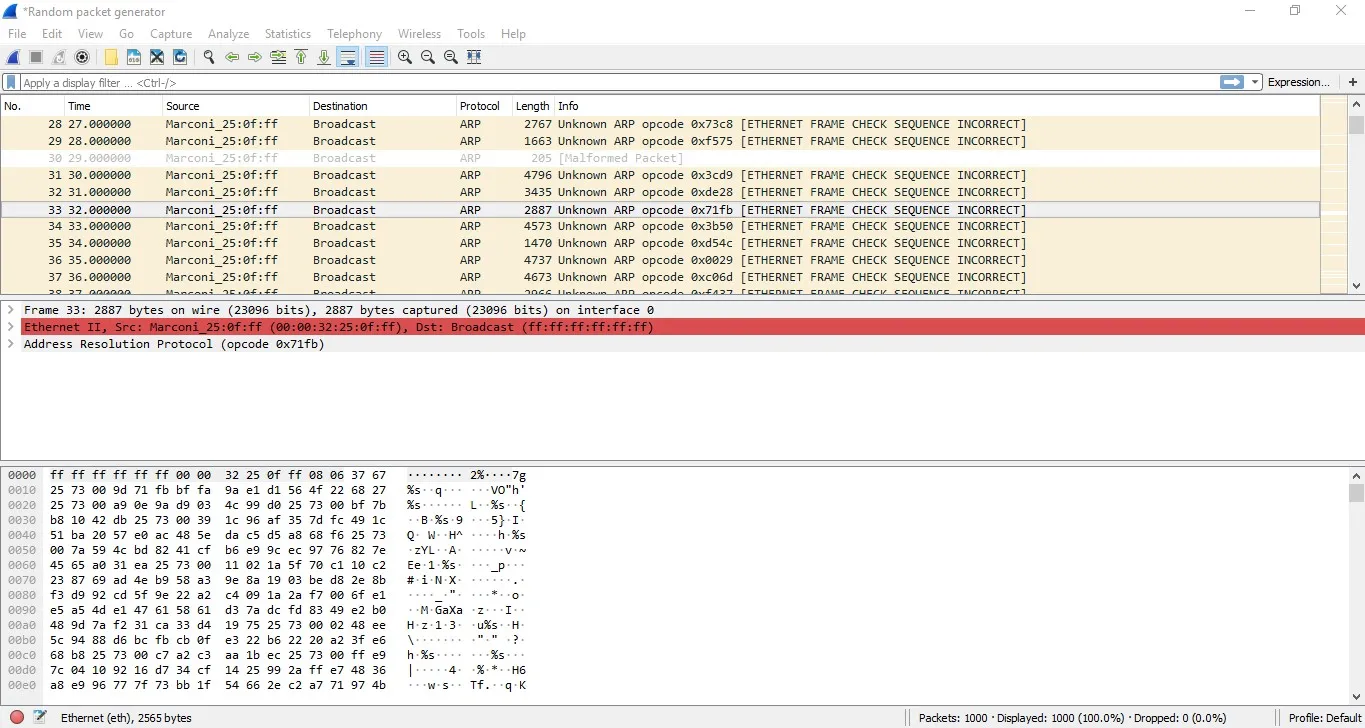
Wait until the capture process is over or stop it. Now we save the obtained information ("File > Save As..."). In the future we can filter the packets by various search criteria in the field "Filter" (filters by sender IP-address, protocol, MAC, port number etc.).
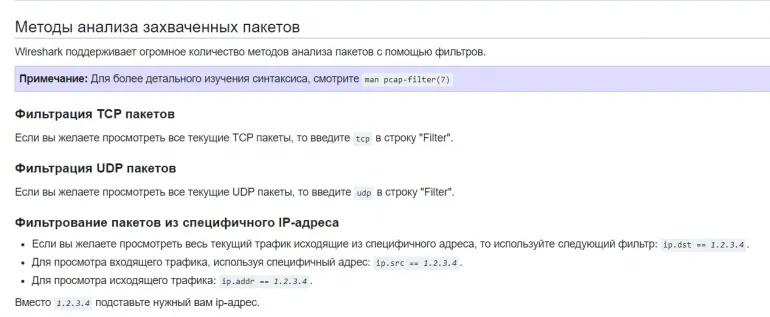
Each filter has its own form of writing. You can easily find them online, and they look something like this: eth.dst == 00:1a:6b:ce:fc:bb.
Wireshark
- capture and analyze data online + color cues;
- support for multiple existing protocols;
- work with the captured files of other programs (import, export) + unpack;
- cross-platform (runs on Windows, Linux, Android, MacOS, Solaris, etc.
- display statistics and reports (with option to save them later)
- recovery option for TCP sessions
- graphical and clean interface + simple installation
- no Russian language
We recommend downloading Wireshark on our site - it's absolutely free. Be sure to test, try and leave your feedback - we would be very interested.
Program information
Title: Wireshark
Size: 73.6 mb
Operating system: Windows
Latest version: 3.6.6
Developer: Gerald Combs