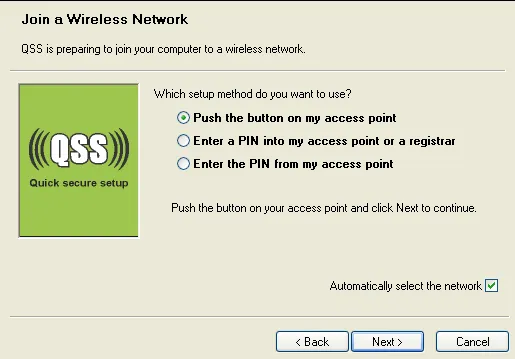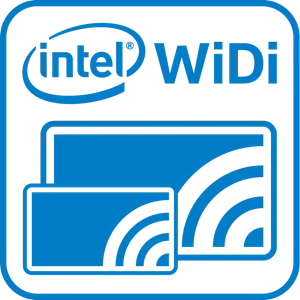QSS
If you're the owner of other devices, you don't need the software!
What was the software created for? The QSS program allows you to configure the network adapter the first time you connect it (for example, after the purchase or a long repair of the equipment). For this purpose the SSID and access passwords are created and the usage parameters can be edited if necessary. By the way, the technology of data exchange in the network is named not by the traditional abbreviation WPS (as in standard devices) but Quick Security Setup.
How to use?
First of all the adapter should be connected to your laptop ∕ computer with the Ethetnet cable (don't forget to check if the installed driver or its update). Now you can do the following steps to install and configure it:- Press the QSS button on the router (you have to hold it for a second).
![]()
- Download the file in the link below and start the web interface. Click on "Push the button on my access point" (first in the list) and click on "Next". The automatic search for all available devices will start. After it is over we will see a window with the notification in English - "Wireless Configuration Completed".
![]()
- It remains to configure the connection - we enter the name, password and other information on request. If you want you can rename your home wi-fi network and set the access key. Done
To use the same name QSS function (to connect other devices to the network without entering a PIN) we initially confirm the new connection (see point 1 above), and then save time and nerves, without using various tricks for registration and entering new registration data. That's the great thing about using the utility.
By the way, the interface is very simple and straightforward, but there is no Russian language (at least for the time being). All the necessary information is displayed in the standard main window.
Properties of QSS
Since this service is a proprietary development, it is quite narrowly functional, but nevertheless in high demand (every third customer in our country gives preference to the TP-Link equipment). Without installing it, it is difficult to properly and most importantly - quickly configure the router.- Works with the newer routers that have QSS button on their casing and support this option (for example 11N series);
- Easy connection of additional devices to the Wi-Fi network without entering passwords
- Compatible with all versions of Windows - from XP to 10
- Provided absolutely free.
The technology we've talked about today is very "advanced" and very handy. It will help you in any situation when you have forgotten your password or lost your guest at the door and urgently need to share free W-Fi.
I didn't know about it? We hope that now you are aware of it and share it with your friends in social networks. And we remind you, you can download QSS for free at our direct link - go right now!