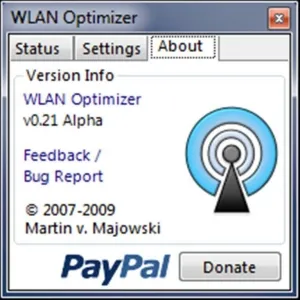NetSetMan
NetSetMan is a comfortable-to-use, free utility for creating and efficiently managing network connections. This tool is a truly indispensable helper and a great software manager for users who use multiple profiles at work (or at home). Interested? Let's understand it in details.
Let's imagine a standard situation - a user has 4 profiles for his/her purposes. Each one has its own data, options and configurations. In order to switch to one of them you should close the previous one and enter a lot of information. Tough and boring, I tell you, but with software like this it's easy!
![]()
All manipulations are automatically saved in a special file, the data from which you can export ∕ import. The working profiles are activated automatically as well as manually. You can rename them, change ∕ edit, reset ∕ insert ∕ copy the settings.
![]()
By the way, there is extensive functionality available with the software:
The utility is easy to work with. It has a laconic, intuitive interface and a lot of illustrative options that will both be useful and enjoyable for many users. That's why we definitely recommend you to download NetSetMan for testing and evaluation.
Let's imagine a standard situation - a user has 4 profiles for his/her purposes. Each one has its own data, options and configurations. In order to switch to one of them you should close the previous one and enter a lot of information. Tough and boring, I tell you, but with software like this it's easy!
NetSetMan Windows
The application allows you to set the necessary parameters in each configuration (and not to touch, remember or write them anymore):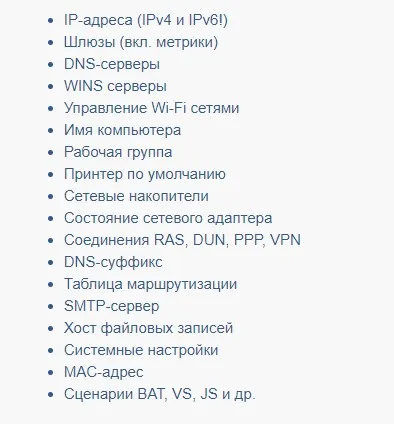
All manipulations are automatically saved in a special file, the data from which you can export ∕ import. The working profiles are activated automatically as well as manually. You can rename them, change ∕ edit, reset ∕ insert ∕ copy the settings.
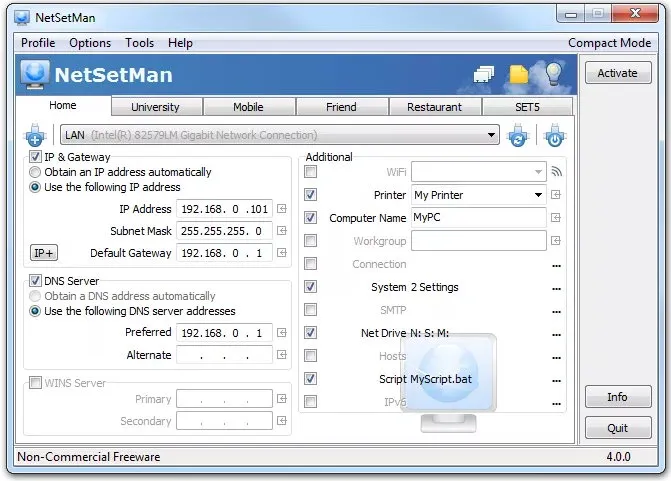
By the way, there is extensive functionality available with the software:
- speaker and microphone volume level,
- expand monitor screen,
- desktop wallpaper,
- choosing printer,
- optimizing the power of the device,
- adjusting Wi-Fi control, etc.
Download NetSetMan free
The software installation is very simple - you can use the file from our resource (the latest version is available), choose the language of web-interface (Russian) and then start the installation process (or copy files to flash drive - you will get the portable-version then).The utility is easy to work with. It has a laconic, intuitive interface and a lot of illustrative options that will both be useful and enjoyable for many users. That's why we definitely recommend you to download NetSetMan for testing and evaluation.
Program information
Title: NetSetMan
Size: 6.37 mb
Operating system: Windows
Latest version: 5.1.1
Developer: Ilja Herlein