WLAN Optimizer
WLAN Optimizer is a fairly unique in its functionality free application that is designed to optimize wireless connections (it is clear from the name). The software has a narrow focus, but nevertheless will be useful to many users.
Products of this type are really needed and in demand. It is this software, which works on the principle of disabling the option of background scanning of wi-fi networks. This will improve your connection time and increase its performance and speed.
![]()
Let's imagine you are a frequent user of chat rooms, an avid online gamer or a fan of streaming video resources. What a pity, the game crashes or is often loaded for a long time, the sound lags, etc. What happens? - Your system automatically starts scanning network background when you start up, thereby taking away a part of the signal and degrading it - in simple words, without the abstruse terms. You lose speed, there are delays in picture, sound or video, downloading may be interrupted or stop altogether. Now, tell me - do you need it? We recommend you to download WLAN Optimizer and forget about all the above problems.
In the future you can launch the product from the system tray - an icon on the bottom of the screen will tell you about the progress (blue - connection, gray - stopping the software).
A few words about the interface of the utility - it is in English but intuitive (there is no Russian version). It doesn't require a lot of disk space and that's another big advantage.
We spent a lot more time writing this article (and you should read it) as the tool we described works much faster. If you are an active wireless network user, we definitely advise you to download WLAN Optimizer for free and you will significantly improve the quality of your connection.
We hope you found our review useful. If so, share it with your friends!
Products of this type are really needed and in demand. It is this software, which works on the principle of disabling the option of background scanning of wi-fi networks. This will improve your connection time and increase its performance and speed.
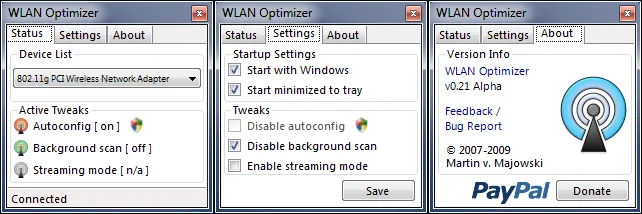
Let's imagine you are a frequent user of chat rooms, an avid online gamer or a fan of streaming video resources. What a pity, the game crashes or is often loaded for a long time, the sound lags, etc. What happens? - Your system automatically starts scanning network background when you start up, thereby taking away a part of the signal and degrading it - in simple words, without the abstruse terms. You lose speed, there are delays in picture, sound or video, downloading may be interrupted or stop altogether. Now, tell me - do you need it? We recommend you to download WLAN Optimizer and forget about all the above problems.
How to use WLAN Optimizer
You won't believe, but the program is very easy to use.- Load the installation file and save it in a folder of your choice
- Launch the software. By default the app activates in 'Disable Background Scanning' mode, which can be found in the settings.
- If you want to (for example, watch BBC Player or Netflix), you can enable Streaming mode.
In the future you can launch the product from the system tray - an icon on the bottom of the screen will tell you about the progress (blue - connection, gray - stopping the software).
A few words about the interface of the utility - it is in English but intuitive (there is no Russian version). It doesn't require a lot of disk space and that's another big advantage.
We spent a lot more time writing this article (and you should read it) as the tool we described works much faster. If you are an active wireless network user, we definitely advise you to download WLAN Optimizer for free and you will significantly improve the quality of your connection.
We hope you found our review useful. If so, share it with your friends!
Program information
Title: WLAN Optimizer
Operating system: Windows
Latest version: 0.21 Alpha
Developer: Martin Majowski




