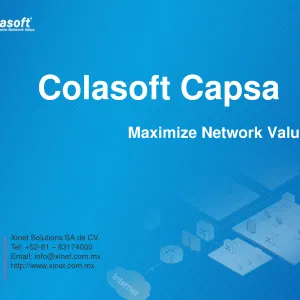Tcpdump
TCPDUMP is a sniffer for Linux and other UNIX-like systems. It allows you to scan the local network, get detailed information about all connected devices and extract technical information about them. It has no graphical interface, works via the terminal, which in theory makes it possible to run it even on Android. It features open source code and the option to add third-party modules.
The utility can use multiple network interfaces simultaneously (both Ethernet and wireless). Bypassing driver software limitations is supported.
TCPDUMP features
Main functionalities:- displays all ports involved, and details on all network protocols used and which device (program) initiated the connection
- intercepts packets (as PCAP containers)
- previews PCAP containers.
The utility can use multiple network interfaces simultaneously (both Ethernet and wireless). Bypassing driver software limitations is supported.
Windows version
Officially TCPDUMP for Windows is not released. But there is a compiled module for Sniffer SDK which allows to run the sniffer through the command line or in the Power Shell interface. Also there is a WinPCAP application for Windows based on the TCPDUMP source code. There are a few Microsoft products that are available for Windows such as Wireshark.How to use
Examples of commands for basic LAN scanning (as administrator, otherwise control of network interfaces is not available):- tcpdump -D - output available network cards;
- tcpdump -i wlan1 - capture traffic from specified interface (for stopping process Ctrl+C key combination, for capturing from all interfaces at once parameter "any" is used);
- tcpdump -v - filter for output information in terminal window.
User scenarios
The most common uses for TCPDUMP are:- detect unauthorized connections to LAN, router;
- detect traces of active virus software that sends private data to a remote server behind the scenes;
- scans corporate network to identify non-work PC users;
- general monitoring of network activity by network administrators.
Program information
Title: Tcpdump
Size: 1.92 mb
Operating system: Windows
Latest version: 4.99.1
Developer: The Tcpdump team