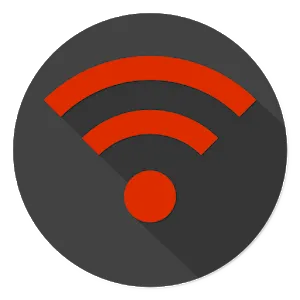WiFi Unlocker
But first, let's start with a few words about the scope of the utility. Usually we use this kind of software when we need to:
- connect to our network (and we've forgotten the password)
- temporary use of an available AP but password protected (in a mall, coffee shop, office, etc.);
- test reliability of connection for unauthorized access (at home).
WiFi WPS unlocker
Now let's talk about the software functionality. You will find tips to choose the best access point + the ability to interact with WPA/WPA2 encryption. The software will help you understand if you are using a secure password for wi-fi protection or if it is easy to crack. You don't have to do any complicated installation or configuration. Run the program, select your access point (by name) and start scanning.At the end of the monitoring (usually it does not take long) the service will display the router name and password. If the network is well protected, you will see a notification about it, but the password itself will not be there. This means - it is reliable, you do not need to change anything.
Black color of the message will alert you to the vulnerability of your Wi-Fi. Hence the conclusion: it is necessary to urgently change the authorization code. You should not use simple standard numeric encodings but mix them with letters of the Latin alphabet (the more the better).
The utility supports a large number of routers, the list of which you will find below:
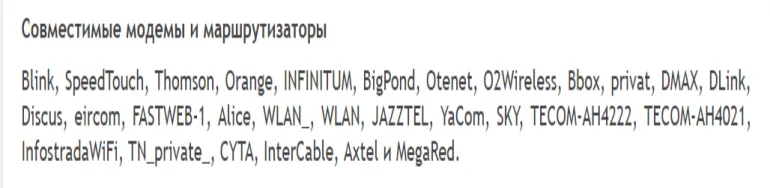
Installing the software on your smartphone ∕ tablet, you will definitely ensure safe login, reliable checking of your (and, if necessary "neighbor") networks and their unlocking. Remember one thing - do not get carried away with hacking, it's not really legal. Otherwise, the service is very good and necessary!
We recommend downloading WiFi unlocker for Android on our web portal - it's free, fast (without registration), the latest Russian version is available.