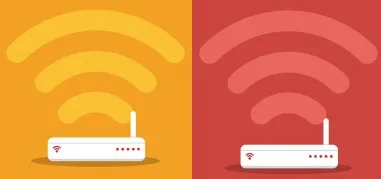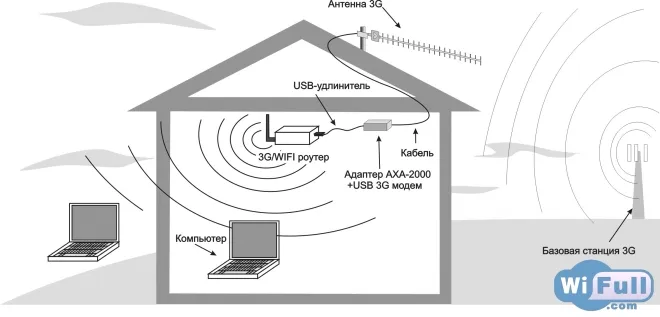How to boost a WiFi signal
Selecting the right location to install the router
The choice of the optimal location for the router. The basic recommendations:- place as high as possible with an indent of only 30 centimeters from the ceiling
- place the router in the relative center of the house or apartment
- do not fix the router on the wall and not place it close to it.
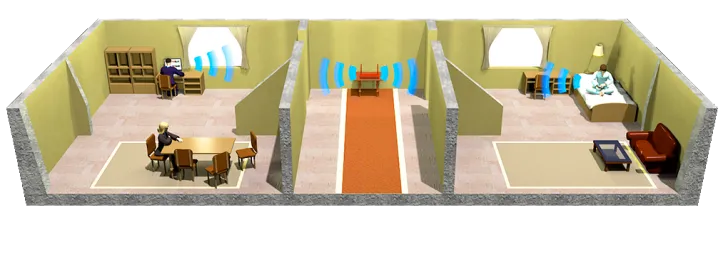
The best option - on a cabinet or mezzanine. If the router antennas have a swivel mechanism, they should be placed "point" upwards (perpendicular to the floor).
Right router setup
The signal strength can be adjusted through the web interface of many routers. The default setting is 60% or 80%. Such a setting is available in routers from TP-Link, Netis, Keenetic, Xiaomi. To enhance the WiFi signal it is necessary to set the value to 100%. It is recommended to update the router software to the current version.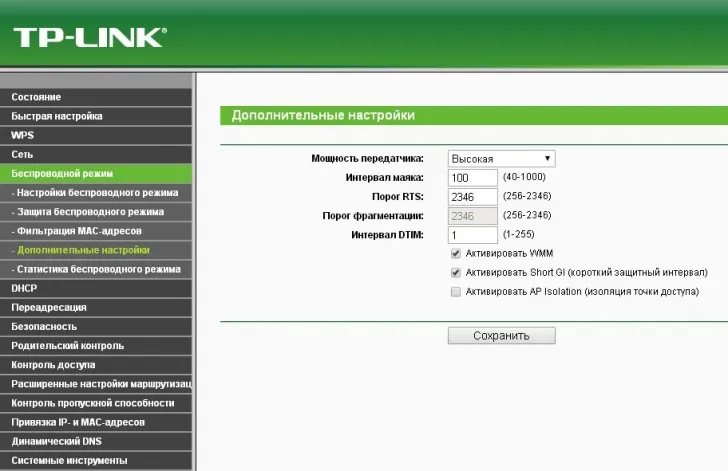
Sometimes a third-party firmware adds such functionality. For routers from Asus and Xiaomi there is custom software Padavan. It has the specified functions. Moreover, in the Asus routers the option to enable high power to the wireless signal transmitter is locked by default on the software level.
Another parameter that should be adjusted is the WiFi network channel. This is relevant if your home WiFi is on 2.4 GHz (802.11n). To find out which channel is the least busy, you can use the smartphone application WiFi Analyzer.
Installing a stronger antenna
The option is relevant for those routers whose antenna is removable. If the 5dB antenna covers up to 300m2, then at 8 - 9 dB - up to 550m2. And this is enough to provide a stable signal in a private home and even in the surrounding area. There are also so-called "active" antennas that can extend the coverage up to 3 km2, but they are expensive and are mostly used in hotels and industrial facilities.
Repeater installation
Repeater clones the signal from the router, it is recommended to use when all the above tips have failed. The most difficult thing is to choose the optimal location for its installation. The program inSSIDer for Windows, which displays the signal strength of the connected WiFi network in real time, will help.
You simply install it on your laptop and monitor the WiFi network while moving around your apartment or private house. The repeater should be installed where the value of 80-90 dBi is observed. But this method has a disadvantage - the total wireless bandwidth decreases (because the repeater operates on the same frequency as the main WiFi) and also when you connect to the repeater the ping value (response) increases.