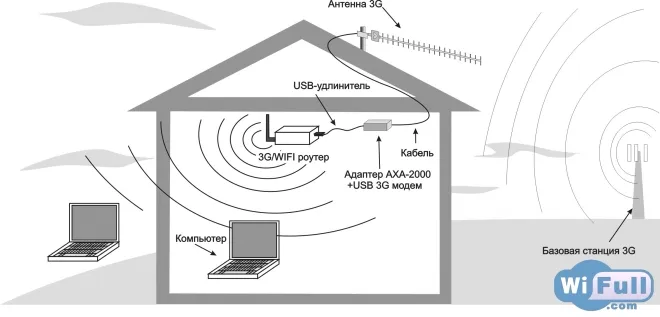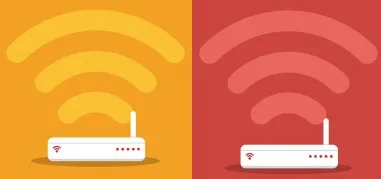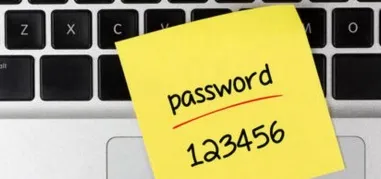Vulnerabilities of Wi-Fi networks
WiFi networks were originally created to work on the Internet from mobile devices, but with the level of development of this technology they began to be used more and more in stationary houses and offices to create internal networks.
No doubt, this type of connection has several advantages, but one serious drawback: the vulnerability of Wi-Fi networks. Did you know, for example, that in wifi it is easier to access the data transmitted or to affect the channel itself? Do the acronyms WEP, WPA, WPA2 tell you anything? No? Then let's find out together.
According to leading programmers and IT analysts, the majority of successful hacks are due to incorrect user software settings or key matching as well as a number of existing vulnerabilities:
- incorrectly configured devices and access points - if possible, you should abandon the "default" settings;
- devices with weak encryption keys - familiarize yourself with the acronym WEP, WPA, WPA2 (security standards) and realize that there are a huge number of programs on the Internet to crack them;
- imperfication of authorized user is a serious threat to wireless networks, as.
- DoS attacks - usually focused on crossover or complete denial of service - usually aiming to break the quality of the network signal or completely disable the user's access; sometimes it's impossible to identify the source of the attack because it might be outside the coverage area
- Wired leaks - wireless networks are usually connected to wired networks so if there's a configuration error in any of them then cyber attacks can happen.
Methods for combating wired vulnerabilities
- access control (MAC filtering, hidden SSID mode);
- authentication (network security based on access control, authentication by MAC address as additional protection);
- encryption:
- WEP encryption (not secure to date);
- TKIP encryption, CKIP encryption (more crypto-resistant);
- WPA encryption (more secure);
- WPA2 encryption (most secure, keys are generated during connection);
- Position the access point so its coverage is minimized in "your" territory (you can also adjust the power of coverage manually);
- Protect (shielding) the room with the access point for complete invisibility from the outside
- Wi-Fi+VPN (VPN servers connect the user with the resources of the protected network), etc.