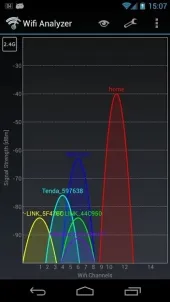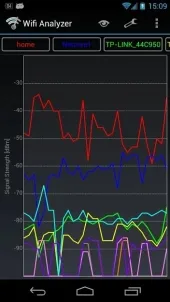WiFi Analyzer
Since we often use smartphones and tablets to connect to the Internet, today we will talk about the application version for the Android operating system.
WiFi Analyzer for Android
What exactly does this analyzer of Wi-Fi networks do? - It scans the available access points, evaluates the load of each of them + suggests the best option for connection. A particularly unique option of the software is the ability to evaluate free and busy channels in order to select the least busy of them. Besides, the program can help us choosing the most favorable location for the router in the office ∕ apartment ∕ vacation home.You will not find any complicated settings, configurations and commands in the utility. The main task of the user is to download and launch the service and then wait until the end of the analysis process and the results. The software ranks the channels, looking at each of them individually, and in the main window the signal level graphs are "formed". You yourself choose the type and quality of connection you need.
The program has a nice graphical interface with a simple minimalistic but friendly menu in Russian. It consumes very little space and works seamlessly on any platform (Windows, Android).
WiFi Analyzer Windows - an equally great software service with great functionality for computers and laptops. It will help you forget about connection failures, interference, slow connection speeds and other similar issues. By the way, the desktop version is not very different from the mobile one.
Are you still in doubt? Many users are already using it and we would advise you to do the same.
We recommend you download WiFi Analyzer for Android for free and see for yourself how well it works.