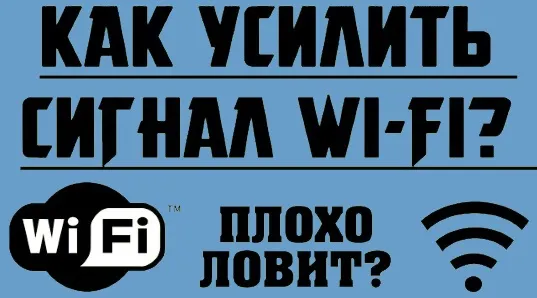How to reduce Wi-Fi power
We should not forget about the ubiquitous supporters of the theory of damage of the WiFi on the human body. Therefore, such a function as reducing the signal strength takes place. There is no need to think too much, everything is quite simple. Read our article to the end and see for yourself.
So, the only important thing is the router model. We will start from it (because there is a difference in the settings of the manufacturers).
Change the Wi-Fi power on the TP-Link router
Go into the settings by entering 192.168.1.1 or 192.168.0.1 in the browser. Enter login and password (by default admin⁄admin, if changed, then your own), go to the tab Wireless - Wireless Advanced (or may be called Advanced Settings - Wireless Mode), select the item Operation Mode. Of the three options click on the appropriate one: usually it is Middle - average or Low - minimum level. Save the changes (Save). DoneDecrease the wifi range on Asus
Again, go to the settings in the same way as described above (enter 192.168.1.1). Look for the Wireless tab, and then select Professional. At the very bottom of the tab we see the TX Power control. Specify the desired value in either % or mW (max 100% or 200mW). Click Apply.Lowering power on the D-Link router
Similar: write 192.168.0.1address, authorize, go to the tab with the name Wi-Fi (on the left side) - the Additional settings line. Looking for the TX power, here it is measured in percentage, set 50% or 75%. Apply the changes.Setting up the wifi signal on the router Zyxel Keenetic
In the settings control panel, where you will go to 192.168.1.1, let's go to the Wi-Fi network menu. Find the line Signal strength and from the dropdown list select the value in % (50% or 75%). Done!Set the wifi signal on the Tenda router
In the menu of the Tenda control panel go to WiFi settings, click on the transmit power, select the optimal level (usually a medium level). Save it.In some router models the option to automatically turn off Wi-Fi at night is available - but we do not recommend it for constant use (except as a symptomatic option), because it's not recommended.
And one more nuance: do not try to reduce the Wi-Fi signal power by turning out the antennas on the router (some Internet activists give such "tips"), your device will start working in a harder mode and simply overheat (I think the consequences are clear). Take care, learn from other people's mistakes, read only useful information! We hope our articles are like that.