

Not sure how to choose the right router for your home ∕ apartment ∕ office? We'll show you exactly what you need to know about the product and what networking know-how you'll need. With our tips you are sure to choose the most rational option!

Learn the main applications of wireless technology in modern TV or why we need Smart TVs with Wi-Fi. Planning to buy a new TV? Our article will help you to understand the nuances of the new technology.

How to configure Wi-Fi on Android and iOS smartphones simply and quickly, and most importantly, without calling tech support. No idea? Our complete guide will walk you through the configuration steps in an easy to follow manner. Here you'll also find the main Wi-Fi connectivity issues and solutions.
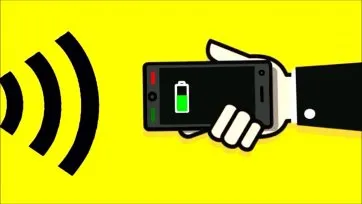
There are many articles and mentions in the Internet about the magic gadgets charging via wi-fi, which may well save us from the annoying process of charging from the network, because modern smartphones, tablets and other portable devices in most cases have on board not a very high capacity

In order to expand the Wi-Fi network area more extensively, the Internet signal repeater (repeat) is used. In this case, one of the routers used is used as a repeater and the other one plays the role of the main access point with the connected Internet.

What is an IP Wi-Fi camera and what is it designed for. We study all the advantages and disadvantages of the digital device. If you are looking for the efficient security system but have a limited budget - our material is for you!

Wi-Fi speakers are high-tech, yet very functional electronic gadgets for Smart users and "smart" houses. Get rid of wires today and appreciate all the advantages of using such acoustic devices - you will definitely like it!

WiFi flash drive is a multifunctional "cloud storage" for all your data. Free up your smartphone memory, don't bother with wires, and experience the benefits of wireless technology today - it's not only stylish, but also cost-effective, reliable and versatile.

How to connect a printer via Wi-Fi using only your home router or laptop? There's nothing complicated here - and our detailed instructions prove it. Go to the manual, choose the best way for you and print files wirelessly.
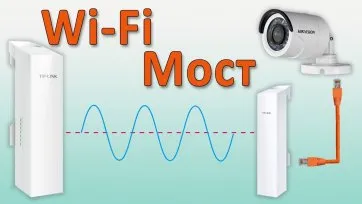
What is Wi-Fi Bridge, why to buy it and who may need it - all this you can learn from our detailed review of this technology. If you are not familiar with it yet - welcome! For summer cottagers and freelancers who work out of town - urgent reading!

WiFi lights - Smart technology of the future, which is available to all of us today. The possibilities of these devices are truly impressive, as well as the ease of use. Do you think it's too expensive to control your lights by voice? We'll dispel all the myths - get on with it!

Wi-Fi adapter for your computer - what do you need, how to choose and connect it correctly? Such devices greatly simplify life, there is no need to buy wires and additional network equipment. A couple of minutes and you are online! .

To connect the TV wirelessly to a Wi-Fi network, it is important that the TV has a special Wi-Fi module built in to receive the signal, if there is no module, you can use an external WiFi adapter. In this case it is important to choose a quality adapter for the TV for uninterrupted signal

Here we explain in detail how to connect your smartphone or tablet to your TV easily and easily. If your OS is Android, you can choose from 4 connection options. Well, for the owners of iOS-gadgets we also have some tips - we recommend you to read them, you will definitely need them! .
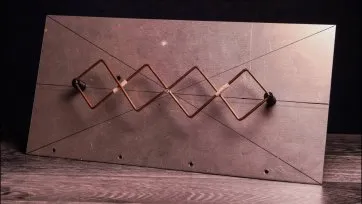
How to make an amplified antenna for Wi-Fi with your own hands - a complete guide for "dummies". Our tips will help you to make a signal amplifier practically from the available materials with a minimum expenditure of time and money - try it, it's so easy and fun! .