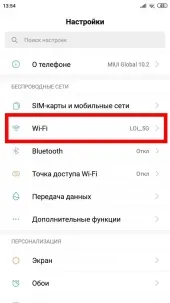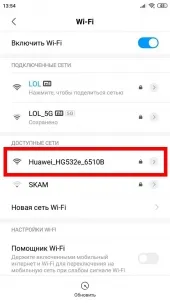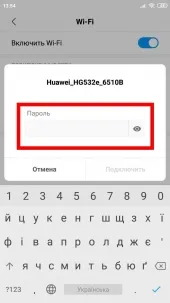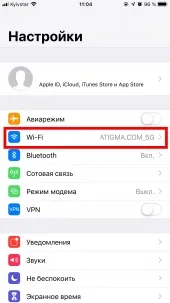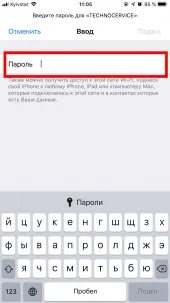How to connect your smartphone to Wi-Fi
Why is it so important?
We are all used to using the Internet - it is needed to communicate in social networks, as well as for work, study, listening to music, watching movies, etc. Mobile Internet (which is usually provided by mobile operators) is not always beneficial, and therefore we often all use Wi-Fi networks. We do it using portable gadgets - smartphones and tablets.
Let's find out how to configure wi-fi on these devices quickly and correctly.
How to configure Wi-Fi on the phone with Android
The Android OS leads in the number of devices - so let's start with it. We only need a couple of steps for the setup:- First, go to the menu "Settings" and look for the tab "Wireless Networks" or "wi-fi" (the name depends on the version of the system).
- Then go to "Wi-Fi Settings", check the box "Enable Wi-Fi".
- The device will automatically monitor the surrounding networks and give information on them on the screen. All you have to do is find the spot you want to connect to (make sure you know the name and the password, if it is locked). Все просто!
Like this we set the following iOS-based gadget.
How to connect iPhone to WiFi
If you have an iPhone, iPad, iPod touch, check the following instructions:- Let's go back to Settings" menu, WiFi item.
- Click the gray button to start the WiFi (if it was not started before).
- Wait for the scan process to finish. In front of us is a list of available wireless networks. Find the one we want, enter the password (if necessary) and enjoy the high-speed connection.
Troubleshooting Wi-Fi connection problems
If you have done everything correctly but cannot connect, it is imperative that you find the cause of the problem and fix it. It is not very difficult to do it yourself, because connection failures are often caused by incorrect router settings or non-serious system hang-ups.Let's look at the most popular bugs and problems:
- authentication error - one of the most common problems encountered when trying to connect to the network. Solves this in a number of ways, go to link.
- Failure to find Wi-Fi network - A common problem that may be related to either miskeying or to installing ∕applications. Easily fixed.
- Infinite obtaining of ip address is also not an uncommon occurrence for those who often use a wireless connection. Here are 5 options for solving the problem.
- Wi-Fi authentication error usually happens when you have an outdated version of the adapter firmware. Read more in our article on the subject.
- We hope you've found it easy to connect your smartphone to Wi-Fi with our help, and that you've successfully troubleshooted the connection on gadgets that support various operating systems.
Leave your comments and questions - we're happy to help!