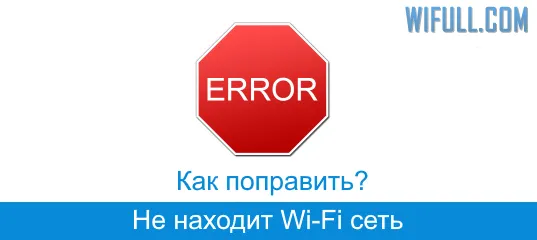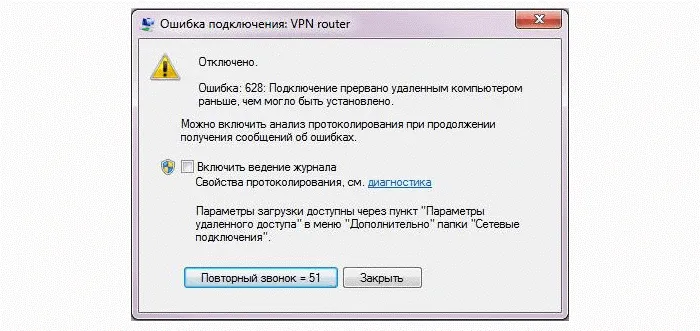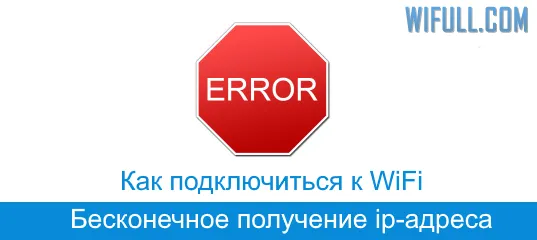Wi-Fi authentication error
Wi-Fi authentication error is a fairly common Wi-Fi problem. It usually occurs when you try to connect your phone, tablet, laptop or computer to the network. We are sure that many users are familiar with it. Let's find out the reasons.
Let's start with an easy one:
If none of the above helps, you can perform a system diagnostic. In the lower right corner of the desktop, right-click on the system icon, select System Diagnostics.
If the hardware error (or Saved, WPA/WPA2 protection) remains, you can still try to reboot the tablet⁄smartphone.
Let's start with an easy one:
- incorrectly entered password (take into account case of letters and writing language). If necessary, delete your connection and then create it again - this will allow you to enter the password manually. If it still does not work, you can change your password to a new one using only numbers without letters - sometimes this helps.
- Unsupported network mode or other network problems. Try to change the mode data to 802.11 b/g, change the region to Russia, change the channel width (router Control Panel, Wireless Settings tab).
- The problem with the security settings of the router that can be changed in the tab Wireless Network, setting the authentication method WPA2 - Personal, WPA encryption - AES, and then make sure to restart the router.
- The problem with the anti-virus protection of the device (when penetrated, some viruses block the access to the network, so you should use a good updated version of the anti-virus program).
- Problem with the Wi-Fi adapter or Windows-based drivers. (Go to My Computer - Properties - Device Manager, look for our module in the list, it is usually called Wireless Network Adapter, if it is marked with an exclamation mark then it is not working properly and you should update it).
If none of the above helps, you can perform a system diagnostic. In the lower right corner of the desktop, right-click on the system icon, select System Diagnostics.
If the hardware error (or Saved, WPA/WPA2 protection) remains, you can still try to reboot the tablet⁄smartphone.