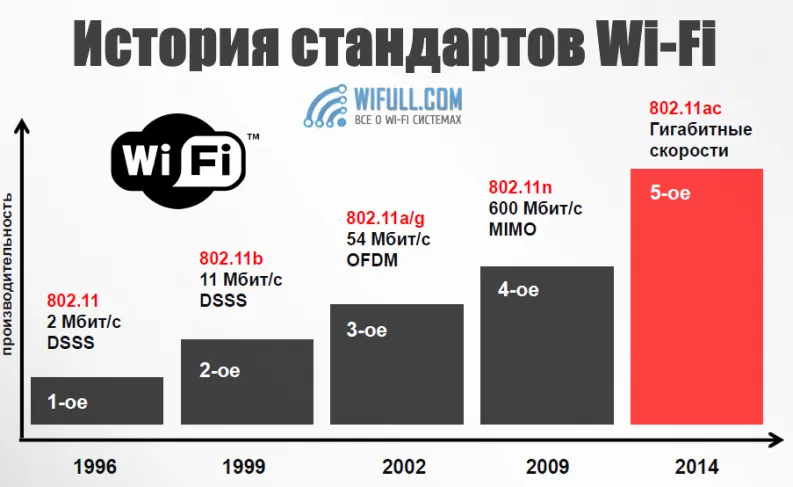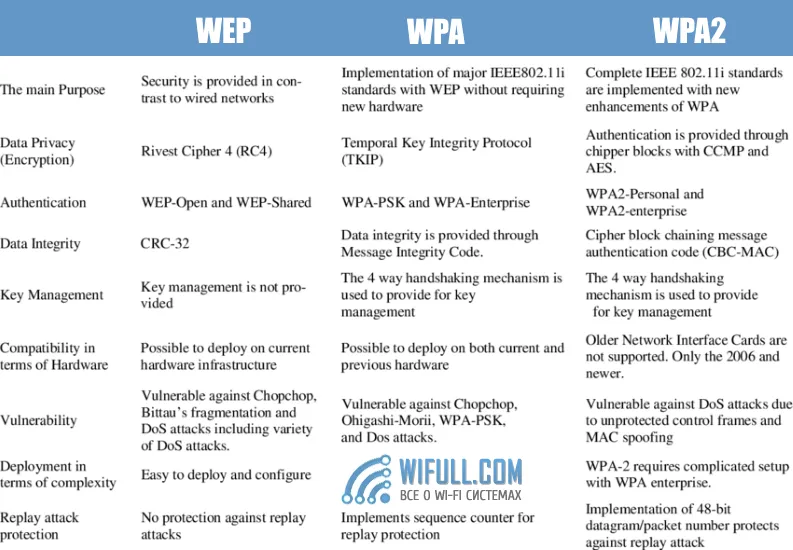How to choose a router
We will tell you what you should pay attention to when purchasing a router, how to correctly determine its power and coverage level and whether it is worth overpaying for extra "features".
What is a router (English Router)? -A router is a rather technically complicated electronic device with many features. It provides wireless high-speed access to the Internet.
What to know when choosing a router?
It is necessary to pay attention to many parameters and it is by no means recommended to buy the cheapest models (such a purchase can be quickly regretted for obvious reasons). Let's talk about what we should be interested in in the first place. We ask the seller (or look for information in the manual to the device) аbout:- WiFi protocols. It is this item is of particular importance when selecting a router for both home and professional use. Let us explain why. There are multiple standards (802.11a, 802.11b, 802.11g, 802.11n and the latest 802.11as) and you only have one device. It simply will not work with other gadgets whose protocols it does not support. Accordingly, the newer it is, the higher the maximum transmission speed and the less sensitive it is to obstacles. The new standards are backward compatible, i.e. if your laptop works with 802.11as, it will connect to 802.11b with no problem.
![]()
- Antenna power. You will not believe it, but the connection speed depends on how many antennas you have. It's quite simple: the more antennas (3-4), the better the reception and communication quality. The type of antennas are: built-in and external. If you have a small apartment, its type does not matter. Well, if you have a large apartment or house, then it is better to choose the external type (the connection bandwidth will be much higher).
![]()
- Security (security). Often the range of the network allows you to use WiFi not only you, but also the "good neighbors". Therefore there are three channels of data encryption (WEP, WPA, WPA2). WPA2 is usually used for network security. Some models have additional security features (like MAC address filtering or WPS (WiFi Protected Setup).
![]()
- Environmentality. The question is rhetorical and controversial - you can read it here "Is WiFi harmful"
- Economy. The price depends on the purpose (personal or general use) and all the characteristics listed in this article. One thing to keep in mind: the higher the cost of the appliance, the more features it has, the higher the quality components, the more stable it is. If you do not have enough money and the router is still needed, take into account your financial capabilities.
Other functions of the router
- built software (CPU frequency, amount of RAM) - the stability of many options depends on it;
- USB port - to connect electronic devices (3G ⁄ 4G modem, scanner, printer, USB-drive (in the popular flash drive), and downloading torrents without turning on the computer;
- IPTV support - for watching digital TV;
- Download wizard - for downloading files;
- Firewall - for network security and controlling incoming and outgoing traffic
- Parental control - everyone knows.
Let's name some: TP-Link, D-Link, Asus, Tenda, Netis, Edimax, Xiaomi.
Each of these manufacturers has a line of budget models as well as premium models for every taste.
We hope that our article dispelled all your doubts and helped you find the best option for buying such a necessary device.