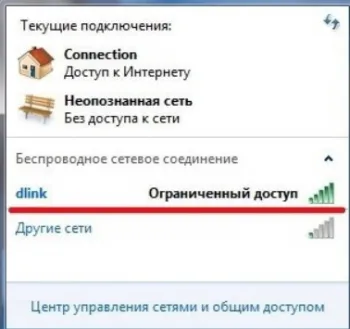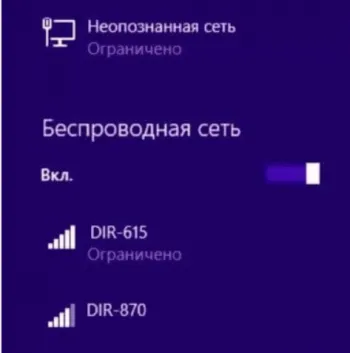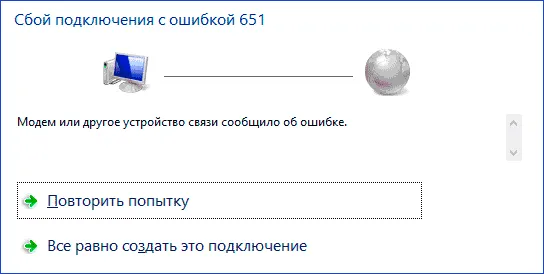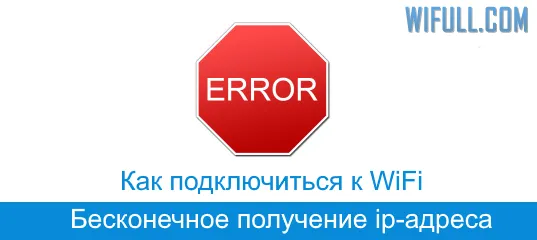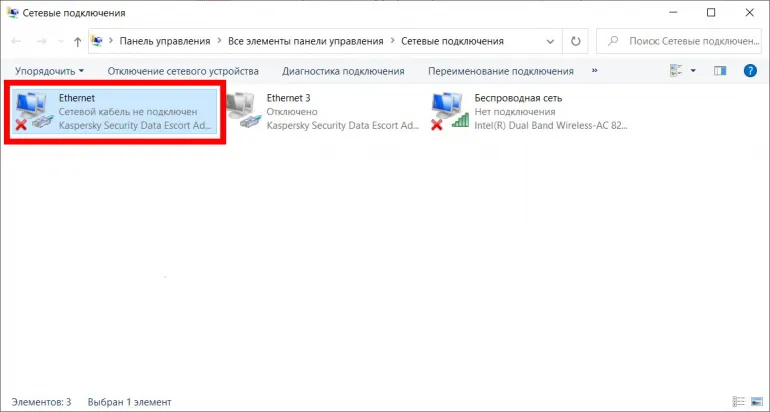Limited network access
The error looks different on Windows 7 and 10, but the essence is the same:
There are situations where malfunctions occur not only on a laptop ∕ PC, but also on a router. There are many common causes for failure, from the standard monthly default tariff, to more serious ones beyond your control:
- cable failure between the router and the PC
- faulty router cable connection
- caused problems with the router (for example, voltage swing) or the settings
- problems with the network adapter
- faults with the software.
How to fix the limited Internet access
First of all we reboot all involved (connected) electronic devices (sometimes it helps). Not this time and the result is zero? Tip #1. Check the configuration of the wireless connection in the OS - go to "Network Control Center", configure the connection in the item "Properties". We also need to check whether there are no entries in the lines "IP address" and "default gateway" (they are always filled in automatically) and check the automatic DNS address obtainment.Tip #2. Check the settings of the router. To do this Go to its settings (see article for how to do this). In the "Network - WAN" tab, look for the provider's options: IP address, connection type, etc. (you can check from the contract you have in your hands). It does not hurt to check the correctness of the data in the other line - "Wireless mode - Wireless mode setting". Pay attention to the network name, channel number, encryption type (WPA-2 only).
Try #3. Updating network hardware drivers is never a waste - the configurations will be reset and you will be able to access the WAN. Don't forget you can only download software from official sites.
Step #4 and the last one mentioned is to check the MAC address. The one on the label of the device should be written in the same settings of the router in the "Networking - Clone MAC Address" tab. This will also restore the factory default.
If all else fails, you can run a general diagnostic of Windows. It is launched by right-clicking on the network icon in the tray.
We are sure that one of the mentioned methods will definitely help you and you will stop seeing the message about WiFi access limitation. Good luck!