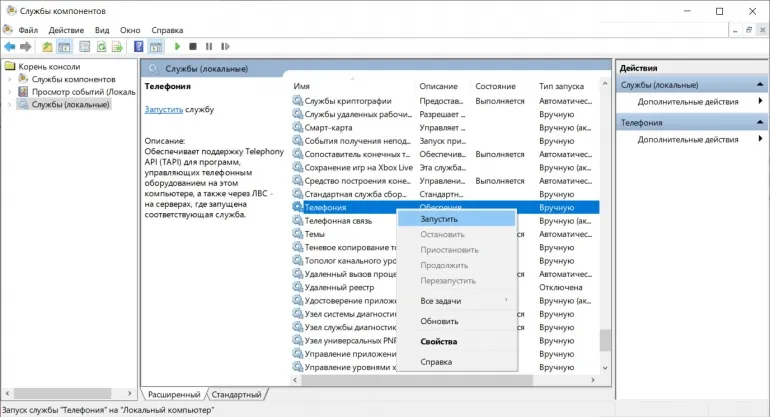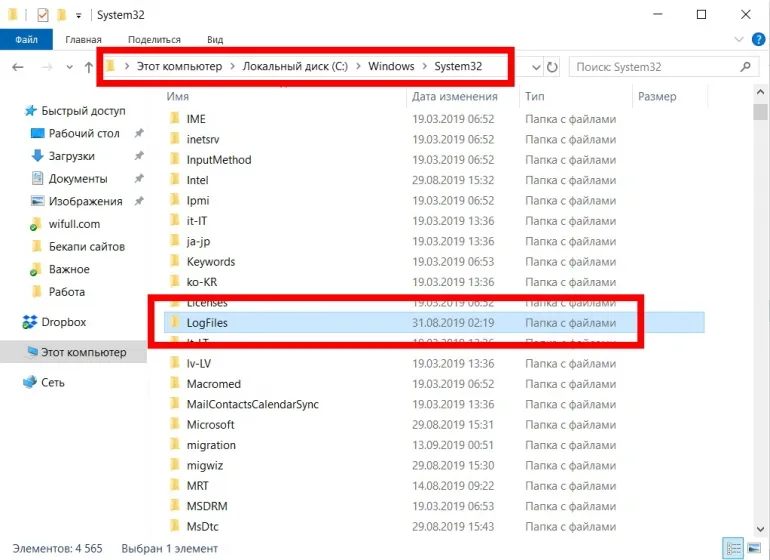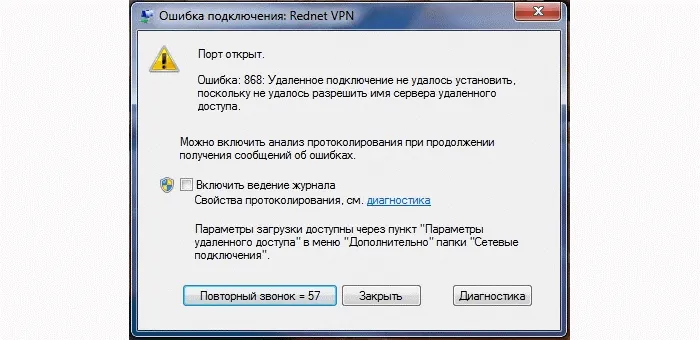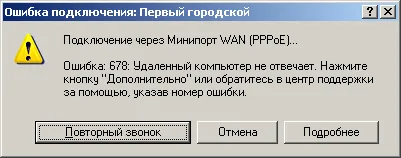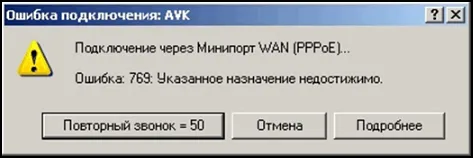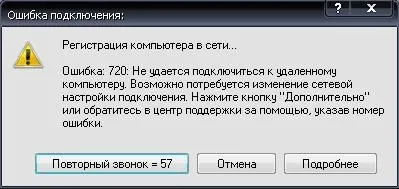Error 711
By the way, the given ERROR is "internal" and doesn't depend on the provider (Beeline, MTS, Rostelecom, Byfly, Intertelecom, Skylink, etc.). It looks like this:
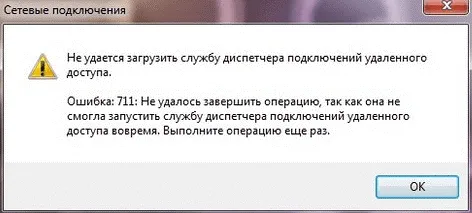
This usually signals a malfunction in the dispatcher service, which is multi-component. To understand the cause of the failure, you need to perform a series of simple actions.
Error 711 when connecting to the Internet - how to fix?
Let's analyze 4 options:- Test the components Windows and their work. Let's start with the self-configuring "Plug and Play" devices:
Start > Find>double-click on "Component Services". In the "Properties" dialog box, select the automatic start method, click "Run". We configure the "Telephony" and "SSTP" services in a similar way:![]()
- In case the error persists, it is worth checking the owner of the system root folder (maybe you changed it accidentally). Go to the C drive, right click on the > Security folder. Check the "Groups and Users" window - each of the 3 categories must have full access. Restart the device.
- The problem might be much simpler in the end - just OS Event Collector can't write logs to the appropriate folder on the notebook - it happens. To fix it, find this folder (see screenshot) and rename it Logfiles.old. Reboot.
![]()
- If this method does not "work" either, we recommend rolling back to an earlier version - it will definitely help!