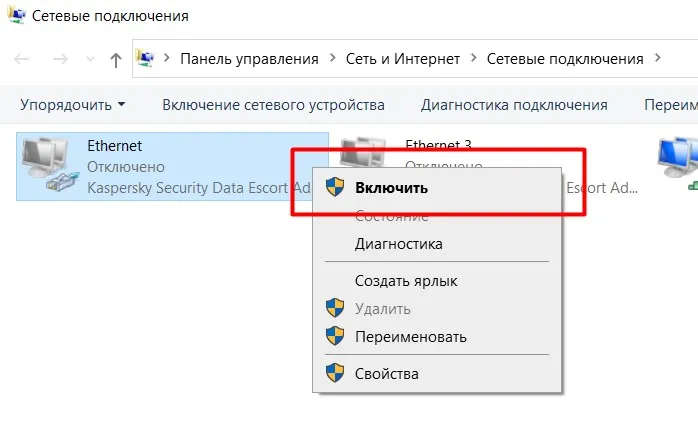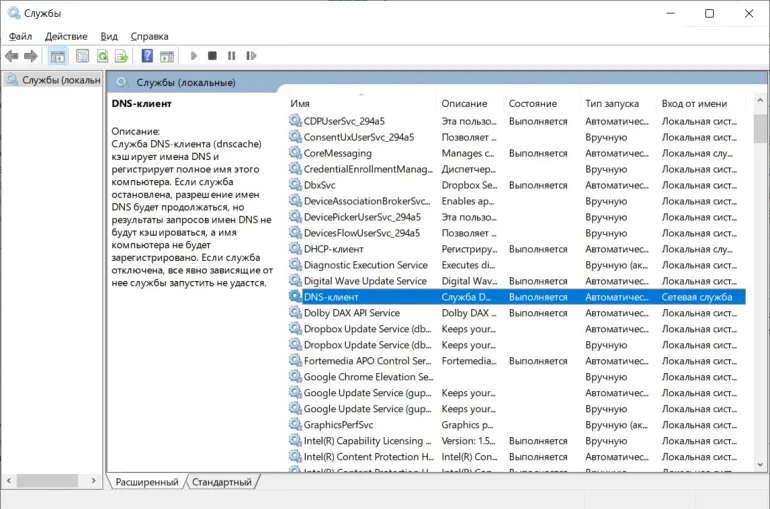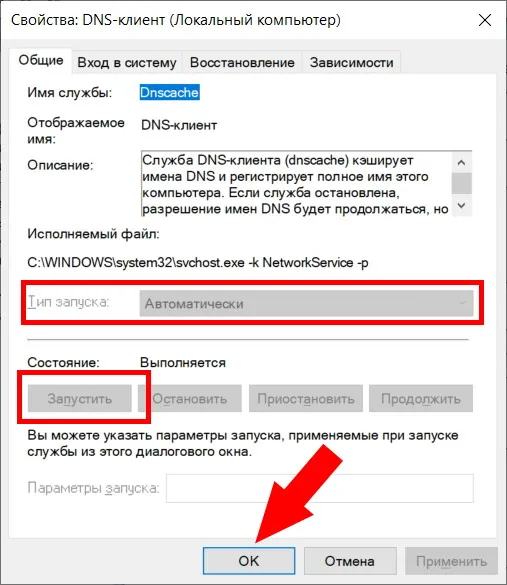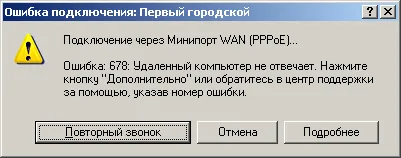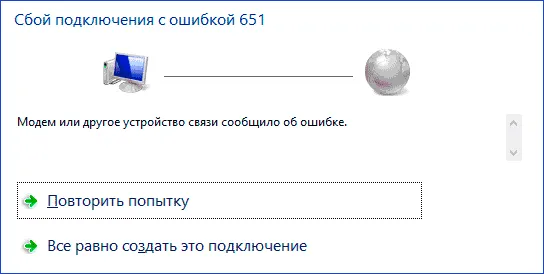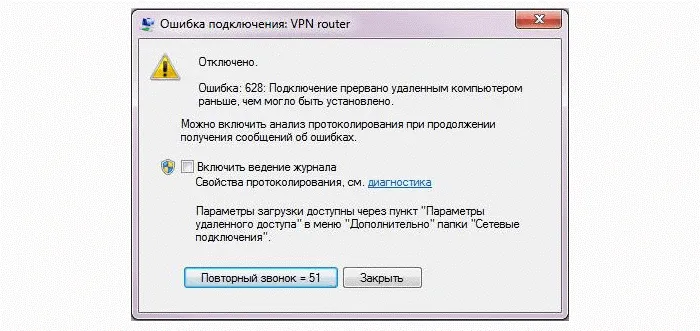Error 868
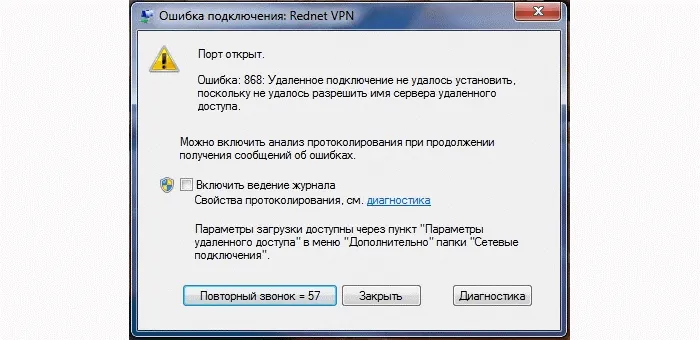
The problem of appearance of such ERROR can be solved at home without resorting to specialists or technical support. Read our instruction and you will have a problem!
How to correct the error 868?
First of all make sure that your provider is not technically active (because in this case all your efforts will be wasted and time will be lost). If you've been assured that everything is fine, follow this scenario:- Try to disable your antivirus program and firewall - it's often the security system that blocks access.
- Make sure that the network connection function is not turned off (it happens after a virus attack). In order to check, go to the main menu of the operating system → Control Panel → Network and Internet. In the new window select "Network and Sharing Center" → "Change adapter settings". Under "Network Connections" locate the "Local Area Connection" and right click on "Enable".
![]()
- Check that the DNS client service is configured correctly. To do this, go into the "Services" console in Windows (Start → Administration). Then find the item "DNS Client", in front of which in the "Startup Type" should be "Automatic":
![]()
If necessary, adjust the settings (tab "Properties"):![]()
- There are situations when fearful users block system parameters (without understanding them) to the extent that working ports, such as port 53, are affected. To check it, run "Firewall in high security mode" (Start → Administration), select "Outbound connection rules". In the "Action" tab, click "Create rule" → "For port" with the TCP protocol. In the next window, enter #53 in the "Defined remote ports" field. Allow the connection.
netsh winsock reset
boot - now error 868 windows should be definitely removed.
Do not be afraid of hardware and WiFi problems - we are always available for advice! Contact us!