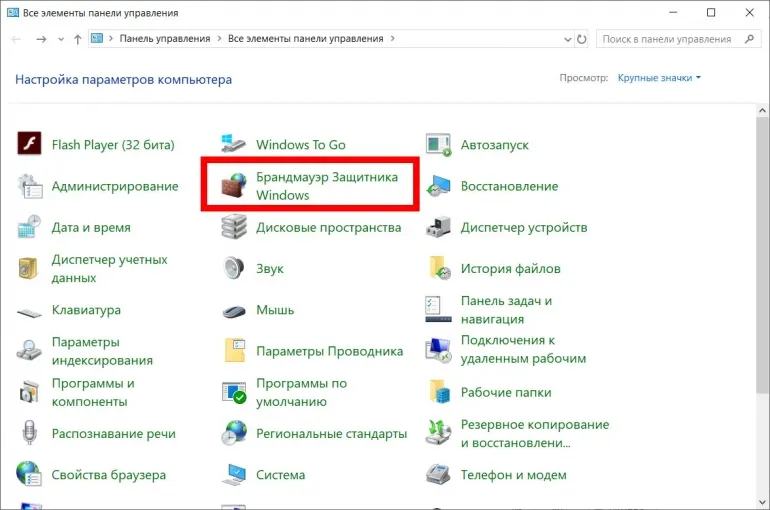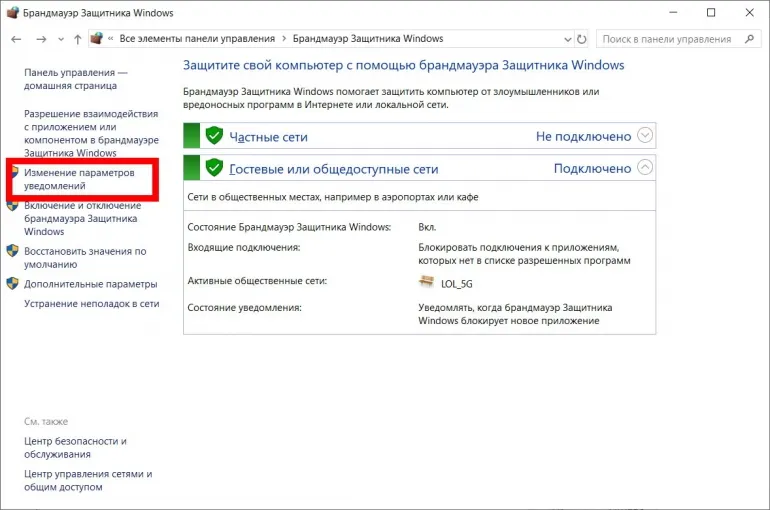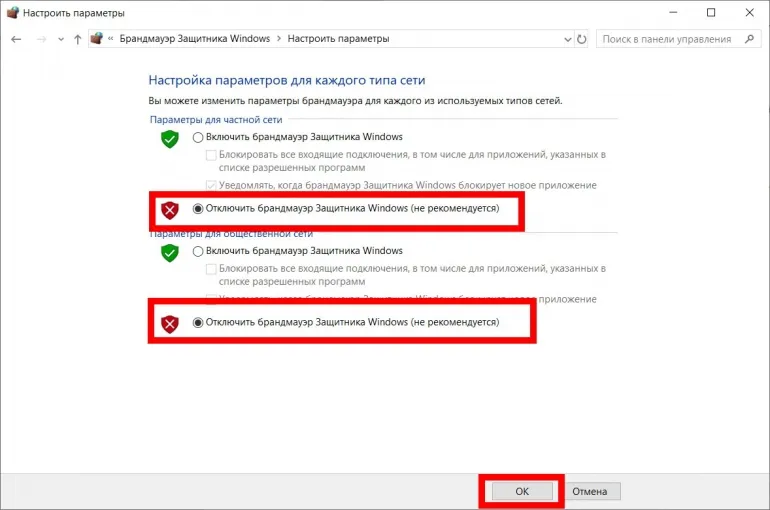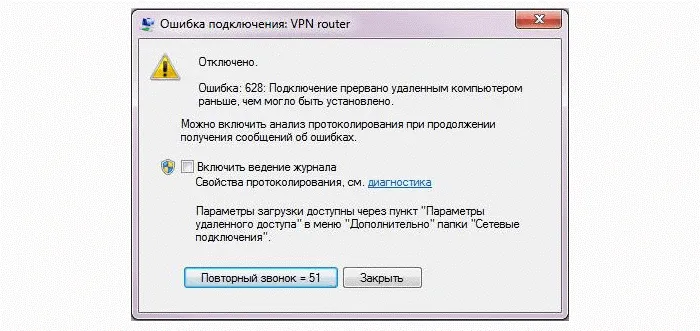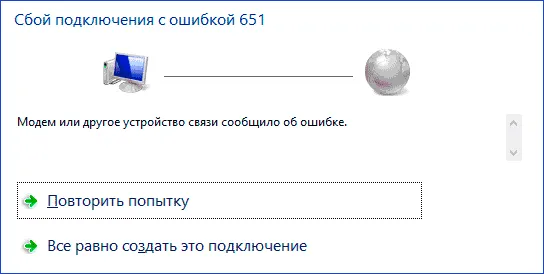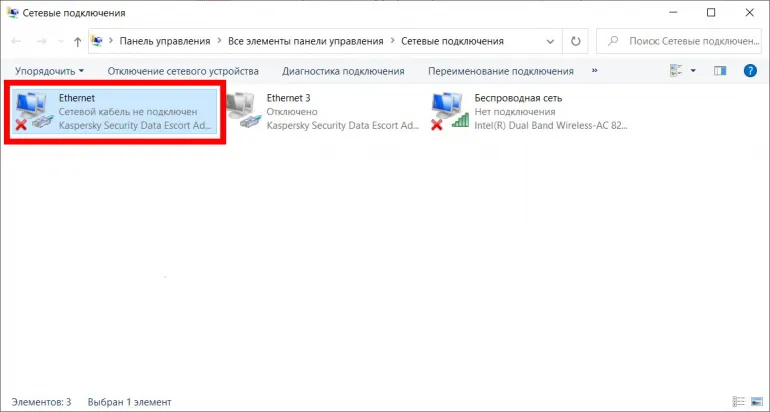Error 769
Remember that despite the fact that you are a subscriber of Beeline and someone pays for MTS services, the problem with the connection can occur in both cases (regardless of the provider). And error Internet 769 will look like this:
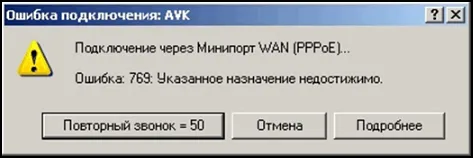
And now let's arm ourselves with patience and our detailed instruction and analyze the ways to solve the problem without calling specialists.
How to fix Fault 769?
There are a few options, which will definitely give a positive result.First of all we check the connection of the Internet cable and its functionality (is the cord not jammed or damaged, has the bend). Did not help?
- Traditionally reboot the device (laptop ∕ PC router&∕ modem).
- Run anti-virus software (viruses always block the hardware systems), but also disable the firewall (temporarily) - it also often serves as a "blocker.
![]()
![]()
![]()
- We must make sure that new versions of drivers are installed on your device (remember, you can update them on official websites!)
- Test your network card's functionality with the Network Setup Wizard: Start > Control Panel > Hardware &Sound > Device Manager > Network Adapters, right-click, select "Enable". Reboot and reconnect to the WAN!