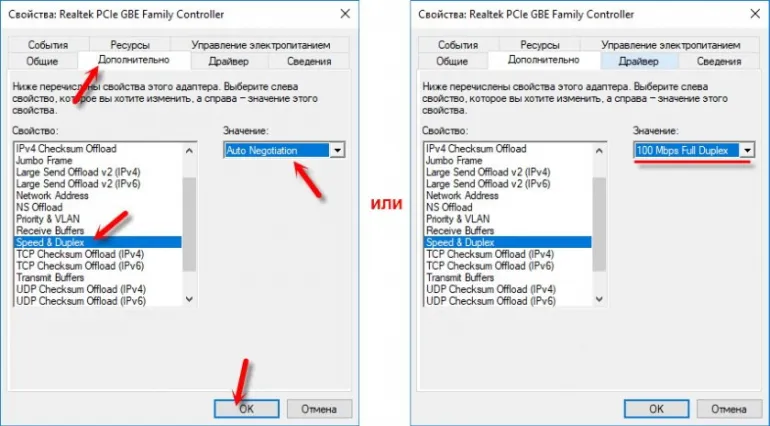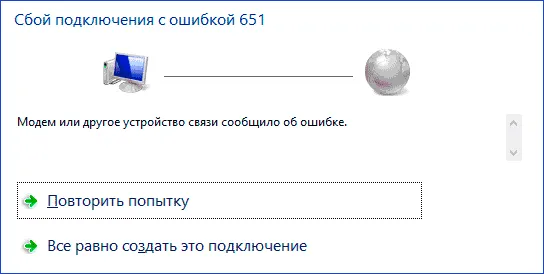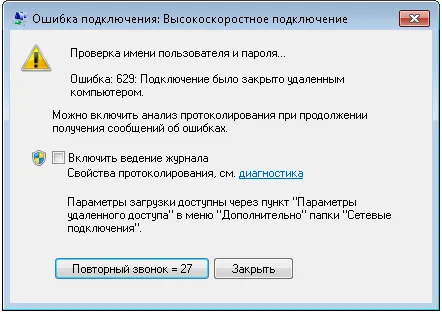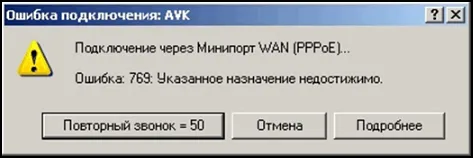The network cable is not connected
In your notebook ∕ PC the network icon with a red cross appears in the notification panel:
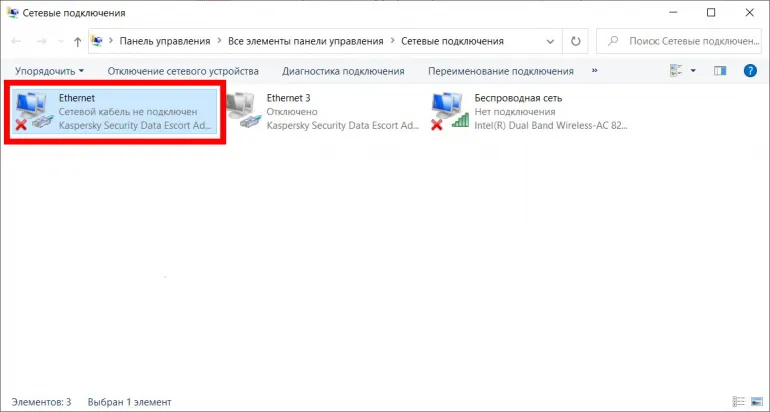
Don't rush to the technical support service - we have found some simple solutions that will help you to solve the problem quickly, effectively and at home.
Network cable is not connected - what to do?
First of all make sure that it is connected, not broken, not mechanically damaged contacts. To check it, you can disconnect and then reconnect it (the indicator on the router should light up). Is it working, but the error remains? Go further:- Reboot the electronic devices (laptop, computer, router) - sometimes helps.
- Clear the network driver version (maybe it is outdated and requires updating). Important! Download the driver from the official site.
- Wonder if the router itself is working! To test it, disconnect the Internet from the router, then connect it directly to your laptop. If the error is gone, it means that the problem in the router.
- Check the work of the network card - though we have to remove it to make sure that the fault is related to it. To do so go to: Device Manager > Network Adapters tab > look for the name of the card, right click and select Remove and reboot. The card itself will automatically restore, so don't worry.
- If nothing helps, instead of deleting, go to "Properties" > "Advanced", where you can check the item "Spped&Duplex". In the menu "Value" set "Auto Negotiation". Reboot.
![]()