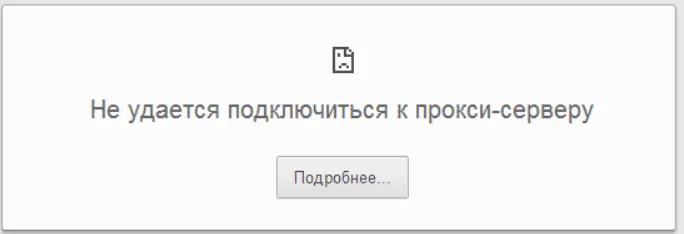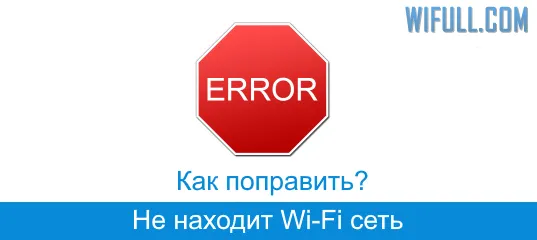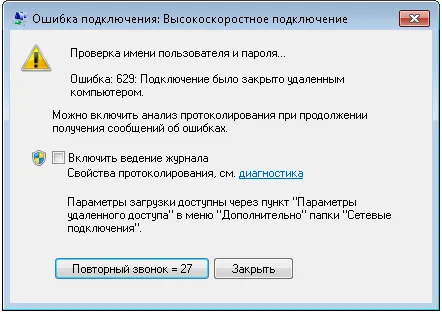DNS PROBE FINISHED NO INTERNET
The dns probe finished no internet error often appears on the screens of ∕ laptops and prevents the user from freely using the Internet. We will tell you how to get rid of it and what the device signals us in this guide.
![]()
To avoid overloading you with theory, we note only one important point: DNS servers are needed to convert the entered address (like en.wifi-ax.com) into an IP address understandable to the device. Such servers usually belong to the provider, whose services we use, but for different reasons they often stop working properly (they do not open ∕ hang pages in the browser). There can be many reasons for this malfunction, therefore we will talk about them in the context of solving the problem.
![]()
If you have not, we advise you to change these parameters to the ones specified by us, i.e. set the autorun:
![]()
We are sure that one of these options will definitely help you and you will get rid of dns pro finished no internet error.
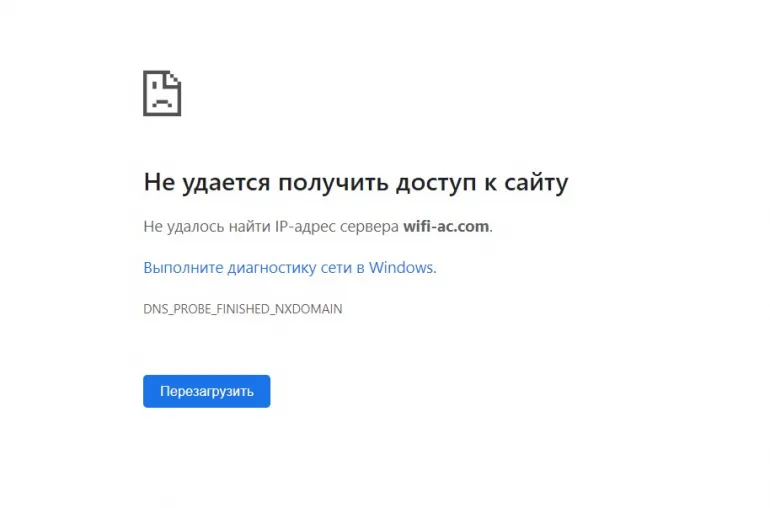
To avoid overloading you with theory, we note only one important point: DNS servers are needed to convert the entered address (like en.wifi-ax.com) into an IP address understandable to the device. Such servers usually belong to the provider, whose services we use, but for different reasons they often stop working properly (they do not open ∕ hang pages in the browser). There can be many reasons for this malfunction, therefore we will talk about them in the context of solving the problem.
How to fix dns probe finished no internet?
Our recommendations:- Check the Internet (look at the icon in the tray). If it glows red or "?" it is a problem. Then you can restart the computer or router - sometimes it helps.
- Connect to another wifi network (if possible), maybe the problem is with her.
- Run an antivirus program - clearing the PC of viruses is never superfluous and can help in our situation. If that did not help, temporarily disable the software and the firewall as well.
- Sometimes the VPN clients slow down the system, that's why our error is shown - it is advisable (if the above mentioned methods did not help) to disable them also temporarily.
- Try to clean DNS cache (yes - also happens). To do this run as admin and at the command line enter:ipconfig /flushdns
![]()
When the cleaning process is finished it is a good idea to reboot the device. - Check the settings of proxy servers - they must be disabled:
![]()
- And finally if nothing helped, the error remains, you can go to the "extreme" measure - to test the DNS-client itself. Go to Windows "Services":
![]()
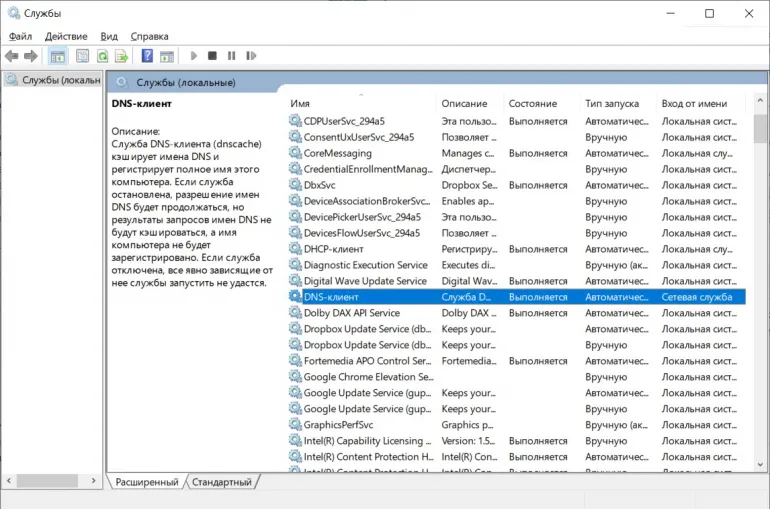
If you have not, we advise you to change these parameters to the ones specified by us, i.e. set the autorun:
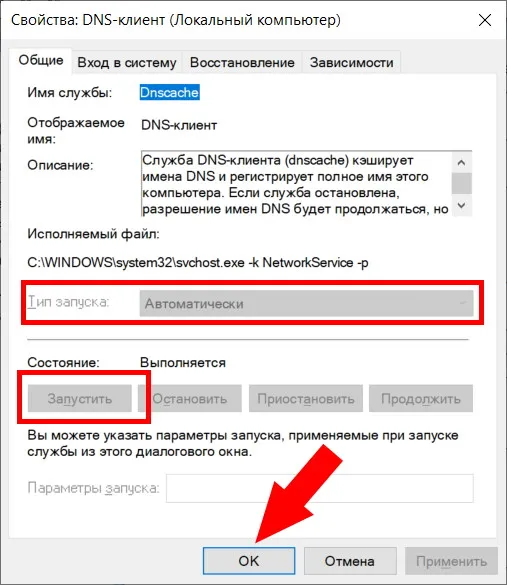
We are sure that one of these options will definitely help you and you will get rid of dns pro finished no internet error.