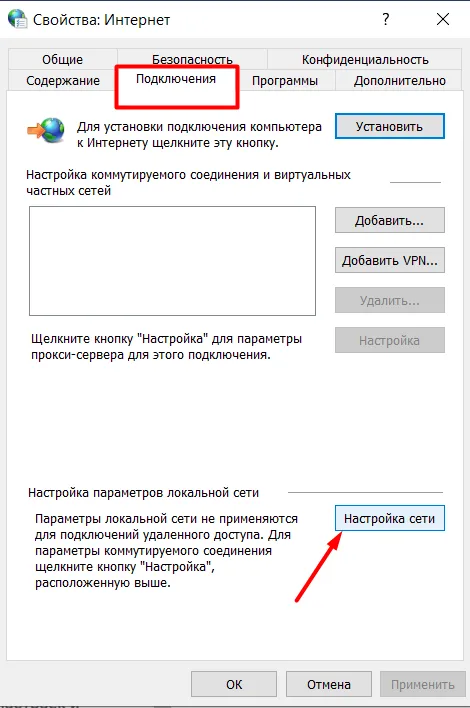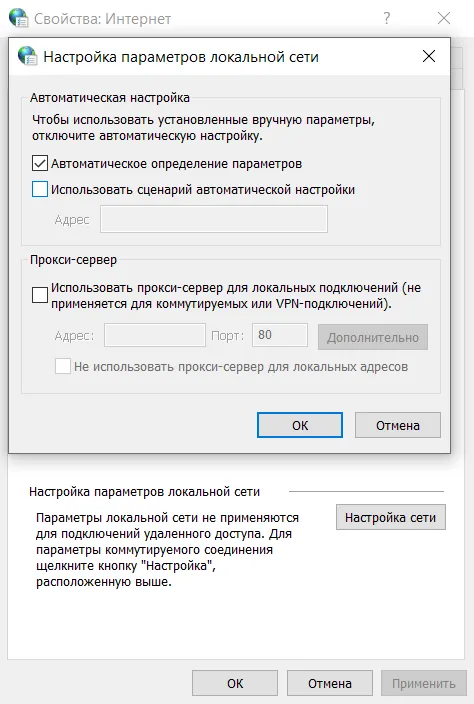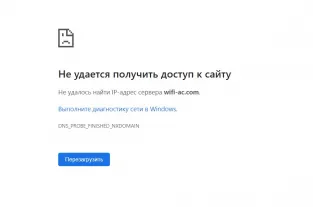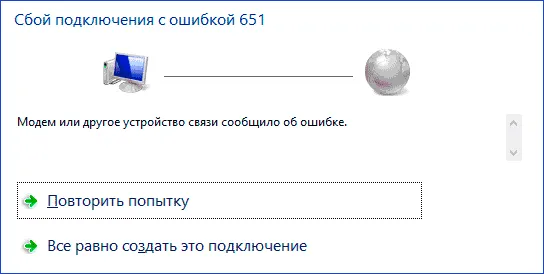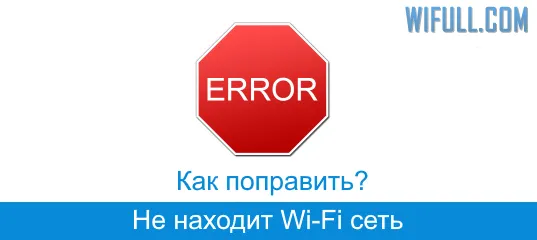ERR proxy connection failed
It looks like this:
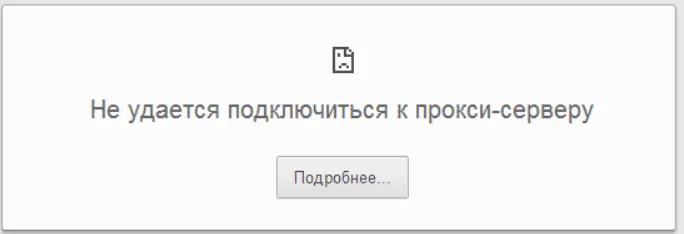
Let's look at the main causes of the problem. This error is often related not to a specific browser, but to the operating system in general, or rather its configurations. They could have been wrong or configured differently for some reason. Our main task is to check this version and get rid of it.
Let's start with Windows. Before you get into the settings and change something there, it is advisable to check the device for viruses and malware, as they are often the cause of such a system failure. If that did not help, there are 2 options to solve the problem: through the system and through the browser. Let's start with the first method:
- Go to Control Panel > "Browser properties"
- Go to "Connections" > "Network settings":
![]()
- Check the "Auto detect settings" (if not already checked) and uncheck the "Use proxy server for local connections". Done
![]()
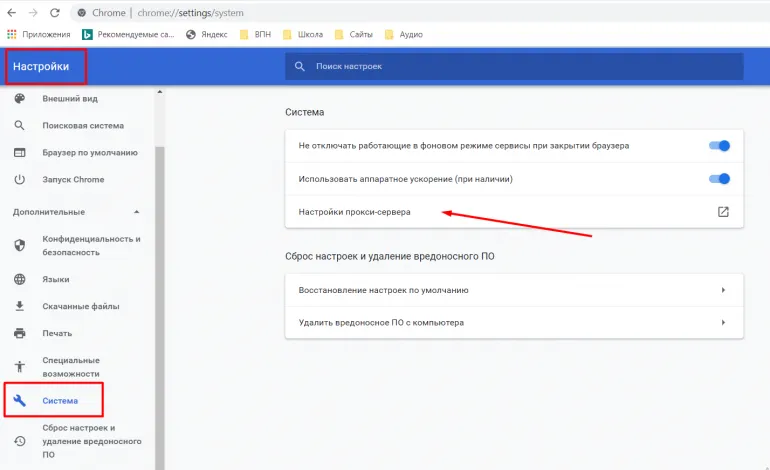
In the "System" (maybe called "Network") select the "Proxy settings".
Perform the remaining items following the above instructions (items 2-3).
How to fix the err proxy connection failed on the Android?
Go to settings, WiFi menu, search for your network by name, tap.When a new window appears, go to the tab "Properties" > "Additional parameters". Check that the "Proxy" subsection was set to "No".
Basically, these are the main points that we wanted to talk about today. We hope you succeeded and the ERR proxyconnection failed error was resolved. Good luck!