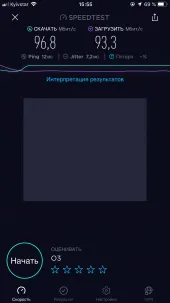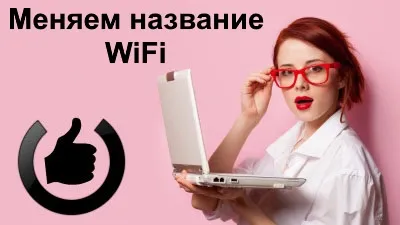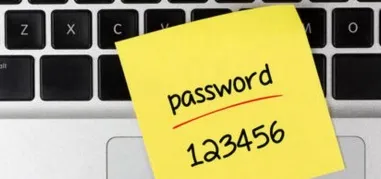How to measure wifi speed
There are often situations when, having chosen the most expensive package from the seemingly best provider, we expect to see the fabulous speed of Internet connection. And as a result of checking the speed figures can both please us and sadden us a lot. But how to do it yourself at home to make such a test? How to measure the speed of the wifi connection on your computer, smartphone, tablet? Let's discuss it.
I want to note right away that it's quite easy to check the connection speed, you can do it with any of the above electronic devices - there is no difference. If you use a PC, you do not even have to download anything, the programs are online. But for smartphones, the utility will still have to download (it takes a little space, but it will be useful to you).
How to check the speed of the Internet connection on your computer
Let's look at the option of checking the speed of the Internet connection through a direct connection laptop, via wifi or modem. Let us mention that there are many services for quality speed measurements, but popular in principle two: Speedtest.net and http://2ip.ru/speed. They function online.The most convenient and therefore popular service is Speedtest.net. All you have to do to check the connection speed is to click on the link, without going through any registration or identification and click the "Start" button. The rest will be done for you. Another site 2ip.ru/speed works in a similar way. Do the test, get the result.

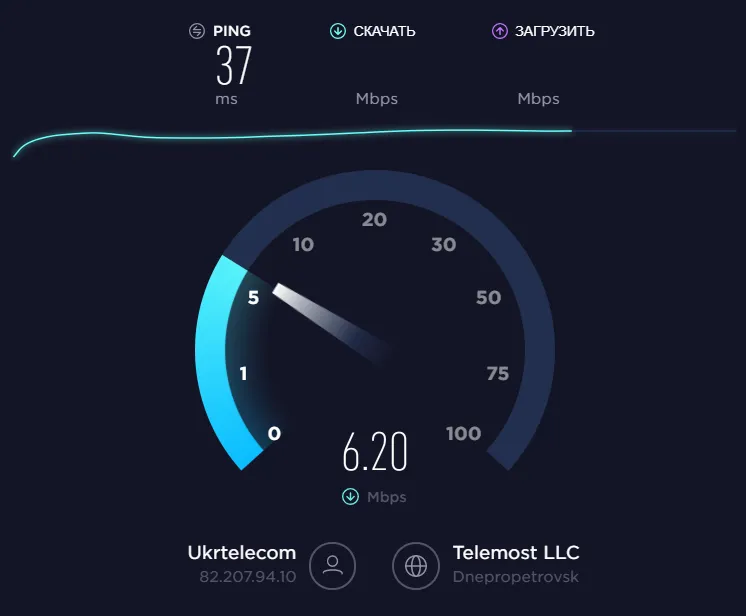

How to measure internet speed on a smartphone or tablet
Now let's look at another way to check speed on mobile gadgets. And here we again turn to the above mentioned application Speedtest, which this time you need to download to your device. The software is compatible with both Android and iOS, and is also completely free of charge. Once installed on your phone, it is instantly ready to go.As you see, measuring the Wi-Fi speed is an easy and very easy task for users of any level of advancement. We hope you will succeed!