Airgeddon
There is a decent amount of "interesting features" in the software, so let's start with them. Main advantages are plenty of different attacks (Pixie Dust, PIN attacks, all-in-one for WEP, via known WPS pins etc.); smart navigation + compatibility with different Linux distributions; recommendations and tips in every chapter, automatic updates and much more. Besides, there are useful options of clearing handshake files and offline decryption of passwords from captured WPA/WPA2 files.
If we continue talking about the software features, we should mention the semi-automatic mode, which simplifies process management. Essentially, the software helps you put the wireless card into monitor mode, prompts you in target selection and other steps.
Instruction on using Airgeddon
If you have a Kali distribution, there will be no difficulty in installation. After downloading (link below) run the script: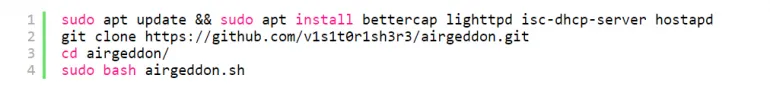
The application will determine what you need to download. Then it will "ask" to detect the wifi card and then select the command you need at the moment (e.g. to put the interface in monitor mode):
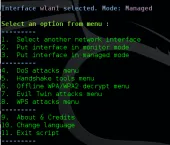
If you wish to change the language, you should use point 10 (the Russian version is present).
Download Airgeddon
Such tools are not standard and every user should have them on his home or office device. Moreover, the service is constantly evolving and getting new useful features.Are you interested? We advise you to download Airgeddon on our portal - free of charge, without registration and viruses. Have fun hacking!




