Nmap
Let's talk a little about the purpose of the software - "network mapper" (the full name of the utility) allows you to monitor the network for security purposes. It can detect active connections and check who is connected to your network, identify applications running in the system and the operating system in general, detect firewalls, open ports and inactive hosts, perform "invisible" scanning etc. Works both with large corporate networks and domestic ones; it does it quickly and professionally.
Nmap for Windows
If you have to choose between the two popular OS's, Linux and Windows, we would recommend the latter. It is faster and even better (in our subjective opinion). It supports versions 7, 8 and 10. Although on the other hand, if you have installed Kali Linux on your device, you do not need to download Nmap - it comes with the distribution kit tools.The program is equipped with 2 graphical interfaces: Nmap Front End and Zenmap. They allow you to simplify management and make the software more intuitive. If you are not a network administrator and programming guru, you can start with them.
class="highslide" href="https://en.wifi-ax.com/uploads/posts/2019-03/1551812512_nmap.webp" target="_blank">
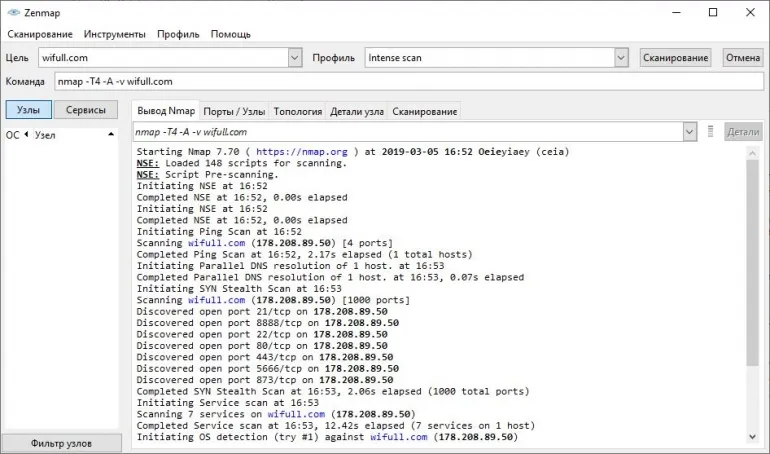
We will not dwell on the installation process. We would only like to point out that the standard Setup Wizard is available for Windows users, as well as the command line download or installation of Nmap Zip files.
There are full and understandable guides on configuring and operating it on the official site of the developer. You can download Nmap from our site for free.
In summary we would like to note that at the time the program became very popular and in demand. This popularity continues to this day. More to the point, we can now safely say that Nmap is the quality standard in network security analysis systems.




