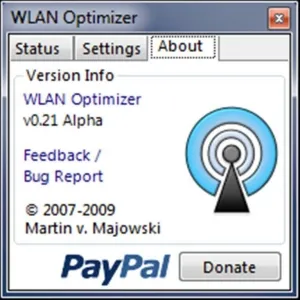Homedale
Homedale is a free and lightweight Windows application that allows you to monitor available WLAN access points in a couple of clicks. It also helps users monitor their signal strength. There are not many similar applications on the Internet, since they all have some kind of disadvantages. You will have no problems with its installation, configuration and use.
The utility displays all the useful information both of a general and technical nature. For instance, by downloading it to your desktop or laptop computer you can get access to the signal level, the names of access points, channels and data transfer rates, MAC addresses, the type of encryption, etc. Homedale shows you the information in an easy to understand graphical form. You do not need to install it on your PC, just move it to any USB-drive and always take it with you when you need to perform network monitoring operations "on the fly".
Main features and benefits:![]()
![]()
![]()
![]()
Homedale has few configurations, but in our case this is its advantage as the software can be used even by beginners. The data is displayed very quickly and accurately without interfering with the computer systems. Such functionality and ease of use make this program universal, so we advise you to get acquainted with it - you won't regret it.
The utility displays all the useful information both of a general and technical nature. For instance, by downloading it to your desktop or laptop computer you can get access to the signal level, the names of access points, channels and data transfer rates, MAC addresses, the type of encryption, etc. Homedale shows you the information in an easy to understand graphical form. You do not need to install it on your PC, just move it to any USB-drive and always take it with you when you need to perform network monitoring operations "on the fly".
There is a similar program with similar functionality: InSSider
Main features and benefits:
- The application generates graphics with information and allows you to export them to almost all existing file formats: JPEG, PNG, TIF, GIF or BMP
- Here is a log of monitoring processes
- Option to adjust operating parameters (auto-delete outdated points, set favorites, and so on.
- Displays your location on the map.
- It's portable, requires no installation, and takes up no disk space.
- Compatible with Windows 10, 8.1, 8, 7, Vista, XP
- Easy graphical layout
- Russianized
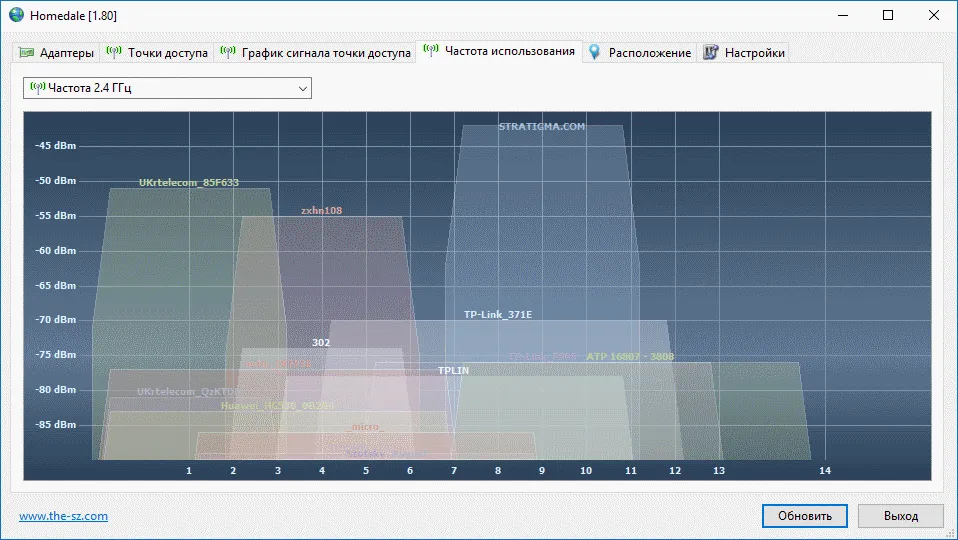
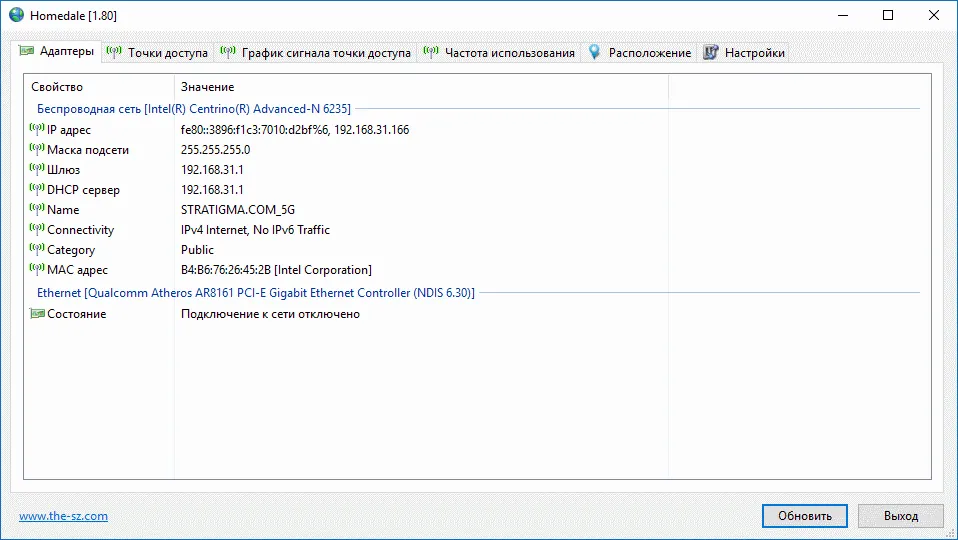
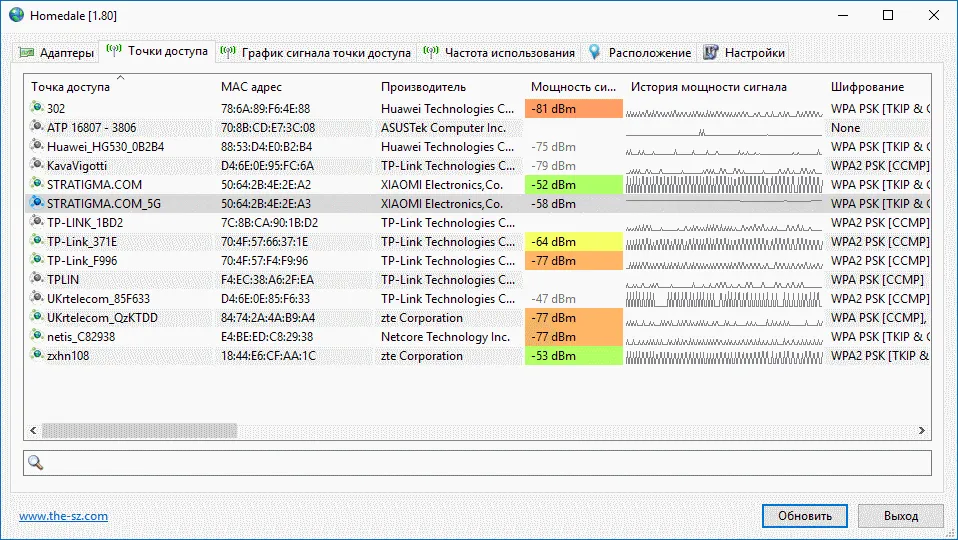
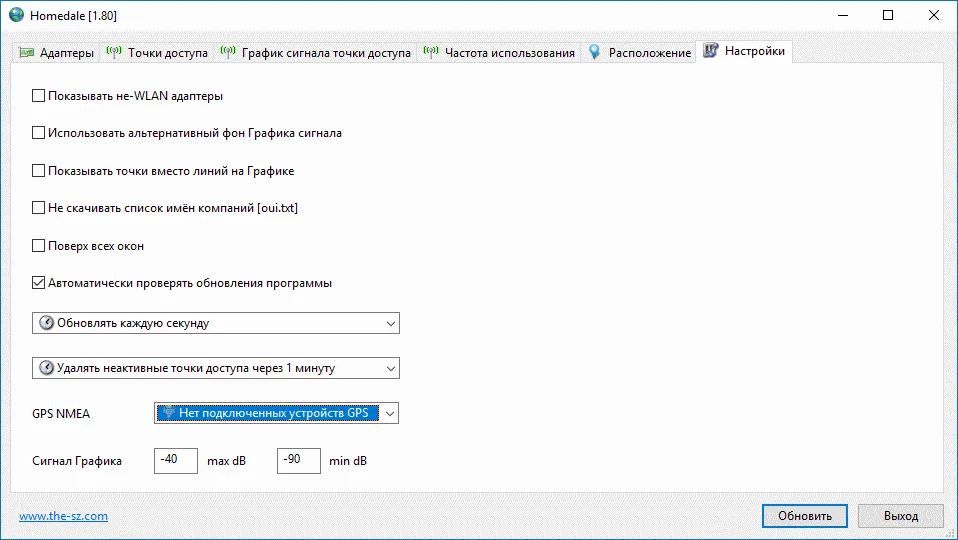
Homedale has few configurations, but in our case this is its advantage as the software can be used even by beginners. The data is displayed very quickly and accurately without interfering with the computer systems. Such functionality and ease of use make this program universal, so we advise you to get acquainted with it - you won't regret it.
Program information
Title: Homedale
Size: 864 kb
Operating system: Windows
Latest version: 2.02
Developer: The SZ