AirDroid
AirDroid is a free functional application for remote control of Android-smartphone from a laptop ∕ computer. The software is cross-platform, super-easy to install and manage with a lot of additional features and options - about this (and not only) we will talk today in our updated review.
In addition to the main function of managing the system processes of the mobile gadget, there are additional features. Thus, with the help of the program you will be able to find your stolen gadget on the map (and later lock it or make a sound alert), as well as perform many other manipulations:
There are 2 account variants available on the official website: free and paid Premium. As is usually the case, the first option may not support some advanced options. For example, it will have a limit on data transfer: no more than 200 MB per month. In the paid version there are no such restrictions (but there are support priorities and the complete absence of analogues), and it costs a symbolic amount. It's up to you to decide which one to choose!
Let's have a brief guide on how to use the service:
![]()
The first screenshot shows the web version, the second is for Windows:
![]()
![]()
Remember, the software will not function properly without wireless connection between the smartphone/tablet and the laptop.
Such software tools are very useful in the realities of everyday life - they are easy to configure, do not require any special knowledge and professional skills, so they are suitable even for children.
Download AirDroid in Russian you can on our website - we offer the latest version.
In addition to the main function of managing the system processes of the mobile gadget, there are additional features. Thus, with the help of the program you will be able to find your stolen gadget on the map (and later lock it or make a sound alert), as well as perform many other manipulations:
- see information about calls, make voice calls, view and edit the address book, work with SMS messages;
- set up notifications e-mail, as well as applications: WhatsApp, Kik, Line + send sound notifications to devices;
- transfer files in various formats (music, video, photos, screenshots, documents, etc.
- transmit files in both directions, back them up + import and export apk-files;
- work remotely with the gadget's camera, and much more
It is important! In order to take advantage of all these capabilities, you should necessarily install two versions of the software - the desktop one for PCs (based on operating systems Windows 7, 8, 10, Mac) and the mobile one for Android, iOS. By the way, there is also another alternative for stationary devices - web version for launching from a browser (e.g. Chrome).
AirDroid for PC
If you are going to use the software to transfer important documents and personal data, you do not need to worry about security and possible interception - this will not happen because it uses End-to-End encryption technology. It provides full protection of the connection and will not allow hacking.There are 2 account variants available on the official website: free and paid Premium. As is usually the case, the first option may not support some advanced options. For example, it will have a limit on data transfer: no more than 200 MB per month. In the paid version there are no such restrictions (but there are support priorities and the complete absence of analogues), and it costs a symbolic amount. It's up to you to decide which one to choose!
Let's have a brief guide on how to use the service:
- Go to our link (to download the free desktop) or launch the web application in the browser.
- Pass registration, indicating the login, password and e-mail address (root-right might be required). You can also scan QR codes.
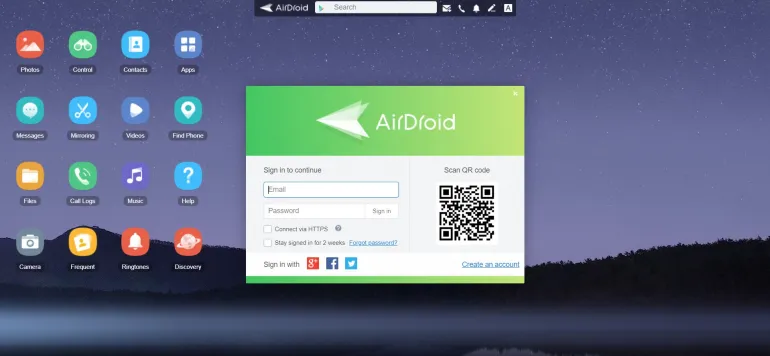
The first screenshot shows the web version, the second is for Windows:
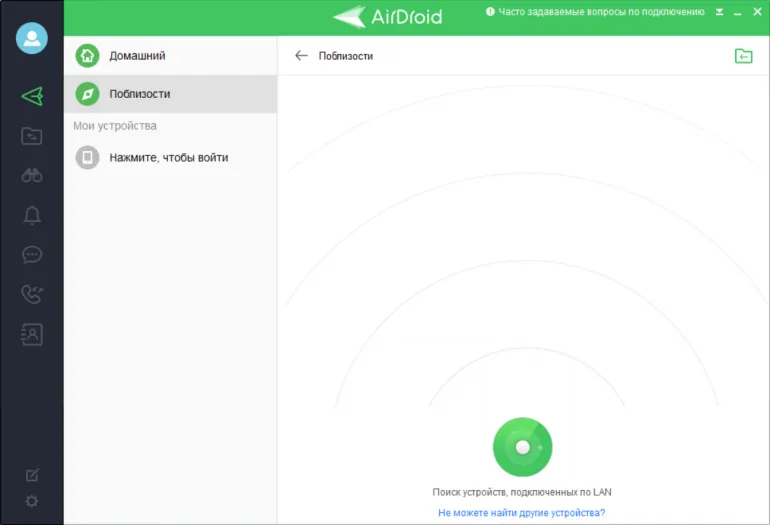
- Then click the following link to download the Android version. Enter the same authorization information to "connect" the devices to each other. There can be multiple connections.
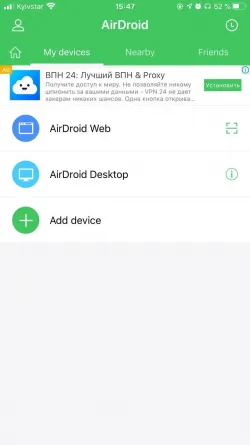
Remember, the software will not function properly without wireless connection between the smartphone/tablet and the laptop.
Such software tools are very useful in the realities of everyday life - they are easy to configure, do not require any special knowledge and professional skills, so they are suitable even for children.
Download AirDroid in Russian you can on our website - we offer the latest version.
Program information
Title: AirDroid
Size: 58.4 MB
Operating system: Android
Latest version: 4.2.9.10 и 3.7.1.0
Developer: SAND STUDIO




