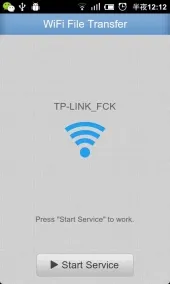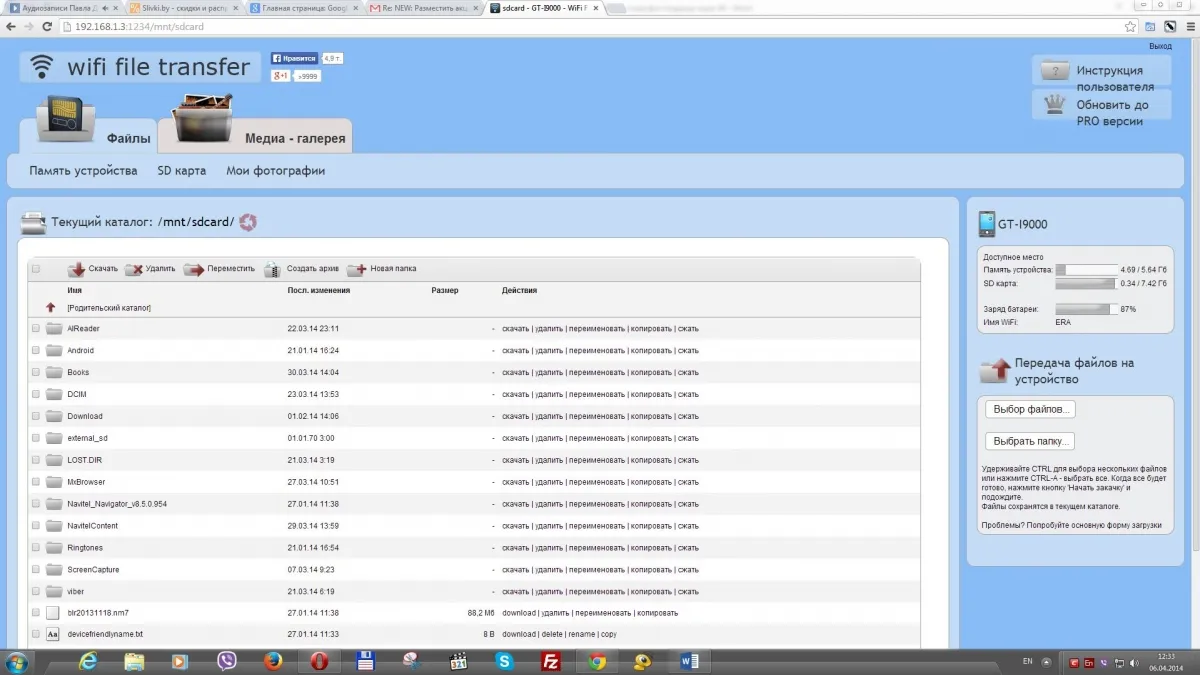WI-FI File Transfer
WiFi File Transfer is a modern application for sharing files between your devices: phone and laptop, smartphone and computer, smartphone and smartphone. No cords or cables, files are shared wirelessly over wi-fi. Password authentication. The program is intuitive and easy to use, compatible with all browsers, allows you to upload multiple files synchronously. The user-friendly interface will help you manage and work with your files. You can view them, delete, copy, rename, archive and decompress them, and optionally in fast mode. Keep in mind: all your devices must be configured to the same network and when transmitting important documents make sure it is password protected. One more important detail: the program does not upload files larger than 5 MB.
In general, the program will be very helpful for those who are constantly exchanging photos in social networks, taking photos with the smartphone camera, transferring them to the notebook for processing or storage and back. You can also use WiFi File Transfer for those who often download music, movies, games etc.
Check out WiFi File Transfer in Russian on our site.
In general, the program will be very helpful for those who are constantly exchanging photos in social networks, taking photos with the smartphone camera, transferring them to the notebook for processing or storage and back. You can also use WiFi File Transfer for those who often download music, movies, games etc.
Check out WiFi File Transfer in Russian on our site.
Program information
Title: WI-FI File Transfer
Size: 725 kb
Operating system: Android
Latest version: 1.0.9
Developer: smarterDroid