TamoGraph Site Survey
TamoGraph Site Survey is an advanced application for planning, deploying, and operating wi-fi networks. The product is professional, so it is suitable primarily for sysadmins and operators of those large offices and companies that are planning from scratch the placement, coverage level and signal strength of wireless networks. It can significantly reduce financial and time costs without losing a high level of productivity.
You can use TamoGraph not only on the stage of deploying a Wi-Fi network, but also in the presence of the network. The utility allows you to analyze the existing equipment and displays a report about how to improve the signal, what you can add or leave, as it meets the requirements you declared. You only create a project, which later can be saved and used if necessary. To do this you import maps and calibrate the whole system.
Key Features:![]()
![]()
![]()
Test TamoGraph Site Survey and see how easy it is to deploy or tweak your corporate (or any other) Wi-Fi network with minimal effort. Try it yourself and be sure to recommend this software to your network administrator.
You can use TamoGraph not only on the stage of deploying a Wi-Fi network, but also in the presence of the network. The utility allows you to analyze the existing equipment and displays a report about how to improve the signal, what you can add or leave, as it meets the requirements you declared. You only create a project, which later can be saved and used if necessary. To do this you import maps and calibrate the whole system.
How to work with TamoGraph Site Survey
To get acquainted with the program you can download a demo version. To buy the full version of TamoGraph Site Survey, click the link and add the product to your cart (or go to the "Order" tab).Key Features:
- Clear and simple data collection system
- Monitoring frequencies used by wireless Wi-Fi devices.
- Automatic AP search with details on each AP
- Support for 802.11ac, 802.11a, 802.11b, 802.11g and 802.11n networks.
- Option to survey large WLAN networks (e.g., campuses).
- Compatible with Windows and macOS.
- Has a concise interface.
- Has Russian language.
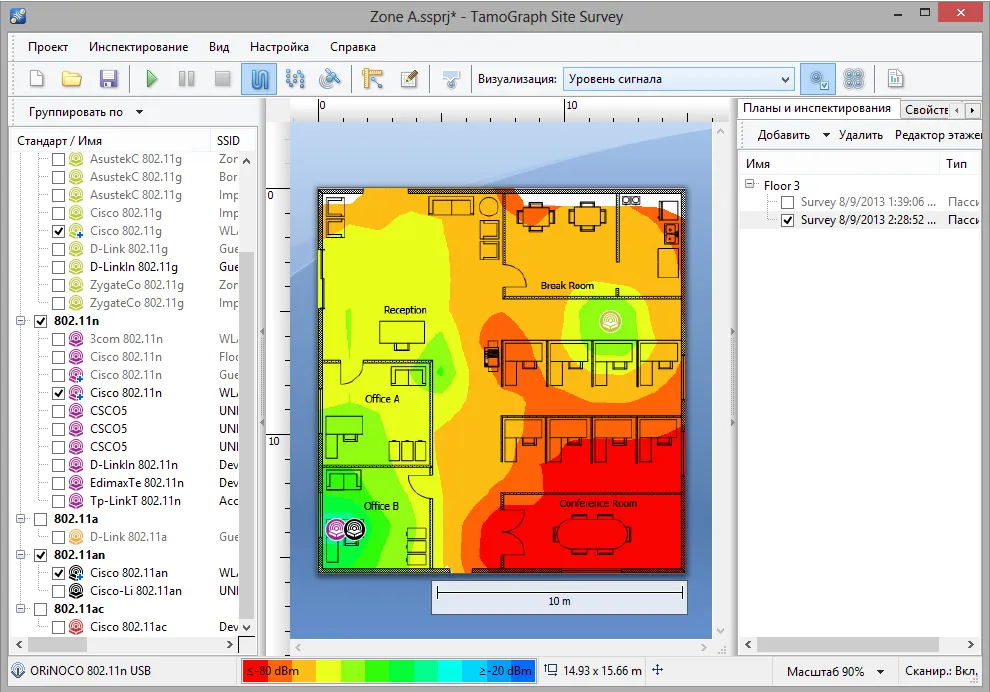
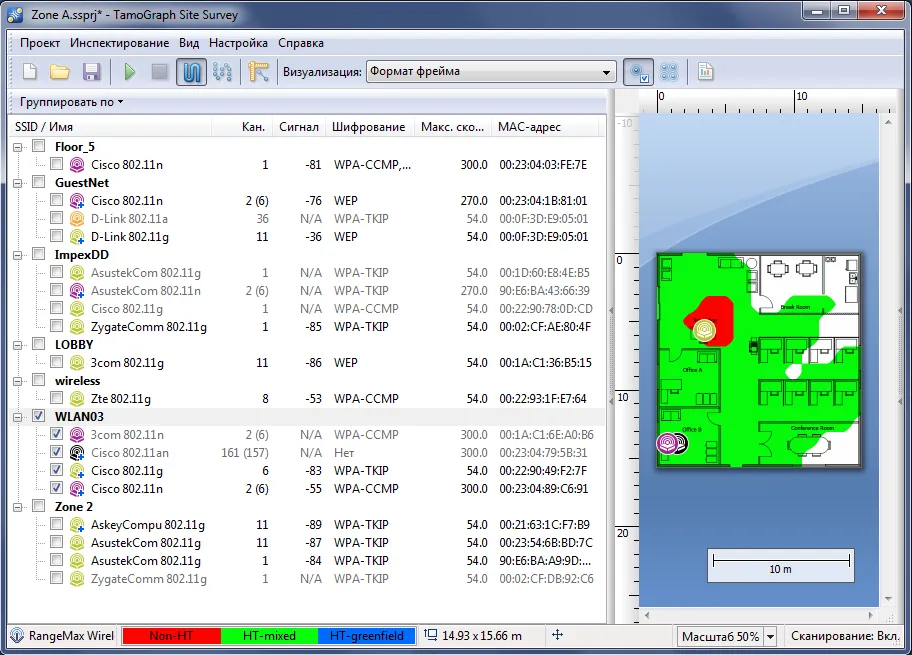
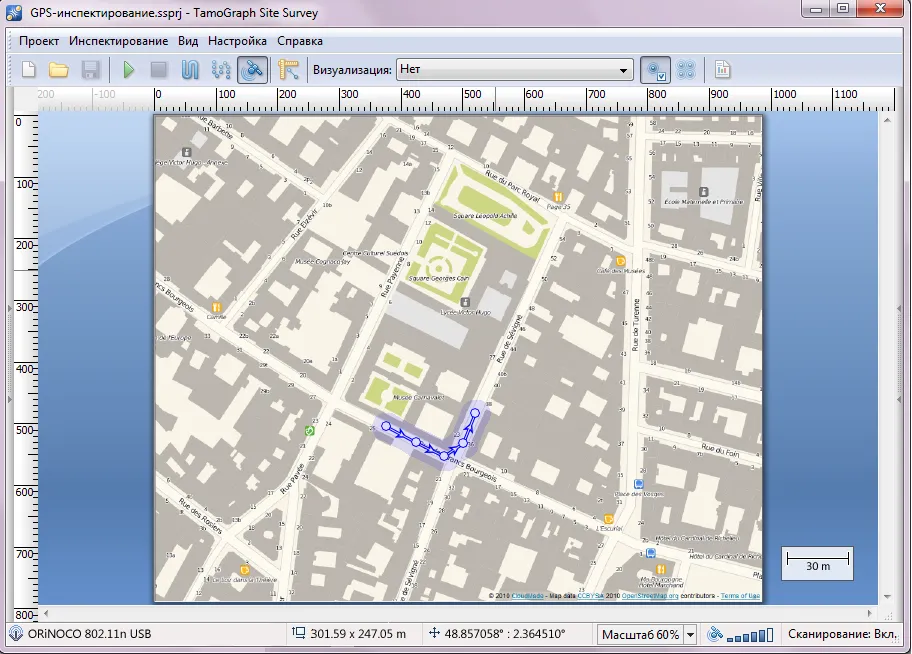
Test TamoGraph Site Survey and see how easy it is to deploy or tweak your corporate (or any other) Wi-Fi network with minimal effort. Try it yourself and be sure to recommend this software to your network administrator.
Program information
Title: TamoGraph Site Survey
Size: 173 mb
Operating system: Windows
Latest version: 7.0 build 262
Developer: TamoSoft




