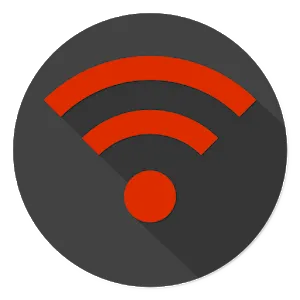Swift WiFi
Swift wifi is an opportunity to get free and, if you are lucky, fast Internet almost anywhere. This application is a huge database of wifi networks (about 5 million points) and a program for managing access points on your smartphone.
Provides information about the connection (IP address, security, speed and signal quality). Just click on the already connected point.
Adds new connections and deletes unused ones. Supports Open, WPA/WPA2 PSK, WEP, and 802.1x EAP.
Easy to install and configure via QR-code. Root is required.
![Download swift wifi for android]()
Say you are in a group of friends wanting to share your wi-fi. To avoid writing the password on a piece of paper and entering it many times into your smartphones, press the Easy Setup button and generate a QR code for easy connection. To use the code the code scanner (popular ZXing or other) must be installed on the receiving phones.
Go to "Settings" - "General" - "Security" - "Device Manager",
deactivate, i.e. uncheck the application,
follow the usual removal procedure.
Additional Benefits
The Swift WiFi app also has a couple of useful features, such as:
Manager, which allows you to disable WiFi at specified times. This will save power and reduce radiation from the phone.
Utility for generating a WiFi hotspot from 2G/3G/4G mobile internet formats.
Important warning: do not connect with Swift WiFi to your home hotspot, or your password will be shared.
What it can do
Its the connections available to you. Picks up passwords for the selected connections, if they are stored in the swift wifi database,Provides information about the connection (IP address, security, speed and signal quality). Just click on the already connected point.
Adds new connections and deletes unused ones. Supports Open, WPA/WPA2 PSK, WEP, and 802.1x EAP.
Easy to install and configure via QR-code. Root is required.
How to use Swift WiFi: Select, add and remove hotspots
You need to download Swift WiFi and install it. Go to widgets and select Swift WiFi Pro. Now select the best connections from the suggested list, study their characteristics and add with the Add New Connection button. There is also an option to manually add the desired point. If the router doesn't have a wide SSID broadcast installed, Swift WiFi may not automatically detect it.
How to share password
Transmit and enter someone else's WiFi password is rather troublesome. It is much easier to generate a QR code and transmit it. Or to accept such a code yourself and connect to a convenient and free network.Say you are in a group of friends wanting to share your wi-fi. To avoid writing the password on a piece of paper and entering it many times into your smartphones, press the Easy Setup button and generate a QR code for easy connection. To use the code the code scanner (popular ZXing or other) must be installed on the receiving phones.
How to uninstall swift wifi
Uninstalling Swift WiFi Pro according to some user reviews is a problem. There are many complaints on 4PDA and other forums that the app installs again after the next download. If you are unable to uninstall Swift WiFi on your Android or any other platform perform the following actions:Go to "Settings" - "General" - "Security" - "Device Manager",
deactivate, i.e. uncheck the application,
follow the usual removal procedure.
Additional Benefits
The Swift WiFi app also has a couple of useful features, such as:
Manager, which allows you to disable WiFi at specified times. This will save power and reduce radiation from the phone.
Utility for generating a WiFi hotspot from 2G/3G/4G mobile internet formats.
Important warning: do not connect with Swift WiFi to your home hotspot, or your password will be shared.
Program information
Title: Swift WiFi
Size: 7.4 mb
Operating system: Android
Latest version: 3.0.218.0510
Developer: DotC United Swift Team