WirelessKeyView
Wireless Key View is an application used on any Windows-based device (PC, laptop, tablet). The program has a .exe extension and does not require installation (type of portable application), which makes it easy to use and "weightless" for computer memory. You can download WirelessKeyView to recover passwords saved in your system. If you have been using automatic login to WiFi network, this application will help you a lot and save a lot of time.
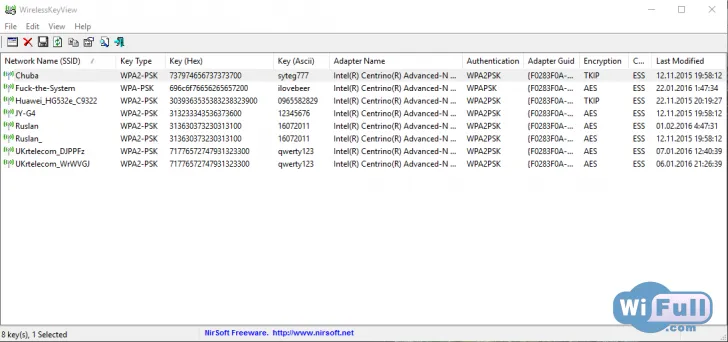
How does it work?
The Wireless Key View application will be useful for those who forgot their router password. It allows you to recover all wireless keys with access to programs and drivers. It allows you to easily get your WiFI password which you can then copy to clipboard or save in txt/xls/html or other formats.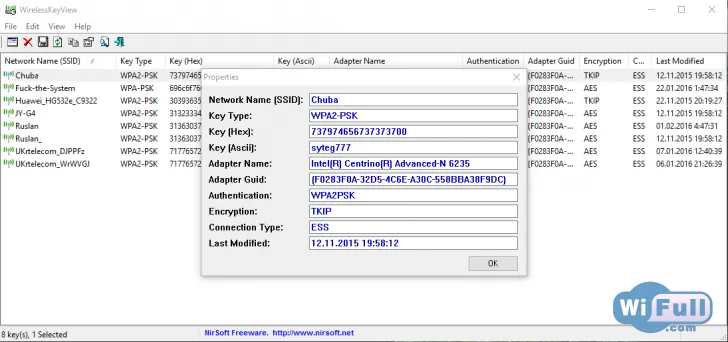
But remember, the program will only help you get your WiFi password if you have used automatic login (ie. the key is stored in the router drivers' database). For this reason, Wireless Key View will be useless if you want to break someone else's network password.
Features and Benefits
There are several more reasons to download Wireless Key View:- The application does not need to be installed: it can be used from any folder you copy it to (does not take much space on the portable device).
- If you need Wireless Key View Russian version, it will not be easy to find.
- The application works the same way on different Windows versions.
- You can download WirelessKeyView as a torrent file completely free of charge from the official site. It's easy and safe.
- The program allows viewing passwords not only on the currently selected system but also on other systems (disk partitions).
- Judging by the reviews, this product is easy and intuitive to use, which suits even the beginners and those with little knowledge of IT and computers.
- Passwords can be loaded back into this or other programs.
- The program can be used on Android: You only need to find the appropriate version on the Internet.
It's worth noting that despite the narrow specialization of its functionality (it allows you to find out your WiFI password only), the program performs it perfectly and is very easy to use. If you are looking for instructions on how to use the program, you can look for recommendations on the Internet or read a variety of tips on numerous forums.
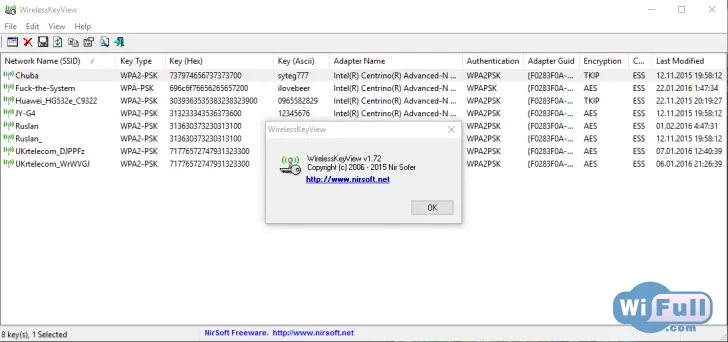
Applications
This application will be useful in many cases:- When you need to connect to wifi urgently and have no time to search for the password, remember or restore it.
- When you've been using automatic connection to the network from the same device for a long time, the key word just
- slipped your mind (the most common situation) and you need to connect new devices to the network.
- When you want to change the password on the router, but you need the old password first.
- If you were trusted to use someone else's PC with WiFI access, but were not informed about the password on the router.
This is not the only situation where WirelessKeyViewer can help out and provide you with fast WiFi access.
In case you need to remember WiFi password, do not rush to contact programmers. There is a way that will save time, money and your nerves. You too can do it, all you need is to use Wireless Key View and the cherished data will be ready for use in any suitable form.




